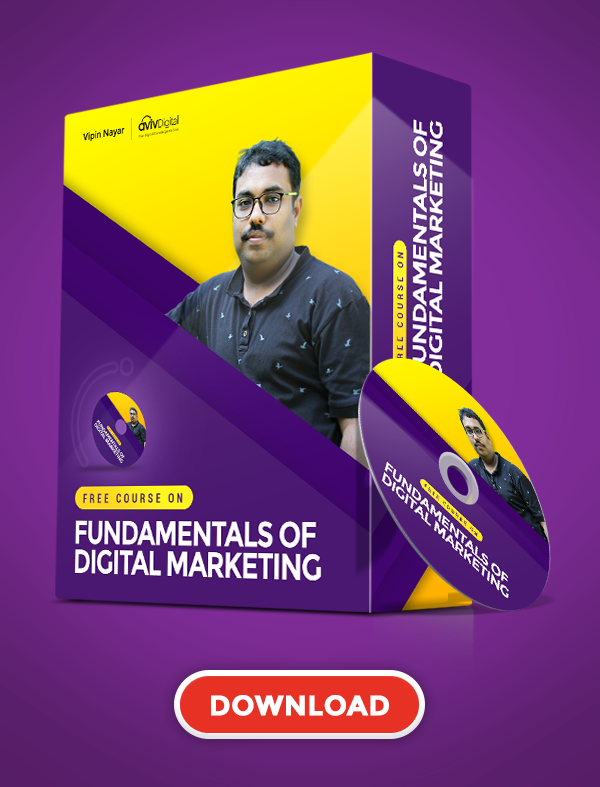SEO has become a quotidian term for the companies because they have realized the benefits of SEO for their businesses.
Hence, they are hiring more SEO professionals so that they can uplift their ranking in Google search engine result page.
Once you have learned all the basics of SEO, you should try to push yourself to learn more so that the website will get a high rank in Google.
In this context, you should learn about Google’s advanced search operators which will help you to get a better rank in search engine. Today’s article is a comprehensive guide to Google search operators, best practices and tips, common questions answered and all you need to master and use Google search Operators efficiently.
What are Google Search Operators?
There is no point going further unless you know and can define what Google search operators are. In simple terms, Google search operators are terms, symbols, special characters or these that make search results more precise and specific. With the use of Google search operators, you suggest to search engines like Google to point to specific content or required results.
Why Marketers Should Prioritise Google Search Operators?

Plenty of reasons exist as to why GSO (Google Search operators) must be prioritised. It’s a substantial step in Digital Marketing and SEO. Google search operators are indispensable for the objectives mentioned. They are:
- Google search operators assist in competitor research and content gap analysis
- Implementing specific Google search operators can also help find backlinks or guest post opportunities.
- Discovering pages that are indexed, broken, or duplicate content is made easy with Google search operators
- Other cases include monitoring brand mentions and opportunities for PR
- Rapid keyword and SERP searches can benefit from GSO
Understand that specific Google search operators cannot be used anywhere, but using the right operator saves effort and time, and helps to make data-driven decisions and rank better.
Top Google Search Operators to Organically Rank Higher
Moving towards the significant part of this article, let’s explore relevant and important Google search Operators
Basic & Essential
- “quoted phrase” – Exact match.
Example: “best coffee in kochi” - -term – Exclude a word.
Example: digital marketing -jobs - OR – Either/or (must be uppercase).
Example: SEO OR “search engine optimization” - * – Wildcard (placeholder).
Example: “best * marketing tools”
Site and Domain
- site:example.com – Search only within a site.
Example: site:example.com “content marketing” - site:.gov or site:.edu – Search specific TLDs.
Example: site:.edu “machine learning”
Title, URL & Text
- intitle: keyword – Pages with keyword in the title.
Example: intitle: “digital marketing course” - allintitle:kw1 kw2 – All words must be in the title.
- inurl: keyword – Keyword in the URL.
Example: inurl:case-study - intext: keyword – Keyword somewhere in page text.
Filetypes & Cached Pages
- filetype: pdf – Search only that file format.
Example: site: gov filetype: pdf “market report” - cache:example.com/page – View Google’s cached copy of a page.
Example: cache:avivdigital.in
Related & Link Operators
- related:example.com Find sites similar to the domain.
Example: related:hubspot.com - link:example.com (Deprecated/limited) – Find pages linking to a URL, use backlink tools instead.
Example: link:avivdigital.in
Date & Range
- .. – Numeric range (years, prices).
Example: best phones 2018..2022 - before: YYYY-MM-DD / after: YYYY-MM-DD – Time-bounded results (works in some US regions).
example: avivdigital before:2007-06-29, avivdigital after:2007-06-29
Proximity & Advanced
- AROUND(n) – Find words within n words of each other (advanced).
Example: “content AROUND(5) strategy” - source: Limit results to a particular news source (in Google News).
A complete list of essential Search operators
Aside from the most common and essential Search operators mentioned above, let’s see all 44 Google search operators you can use on your site.
Basic Search Operators
- ” ” (Quotation Marks) Search for the exact phrase.
“digital marketing strategy” - OR / | Combine multiple terms (either/or).
SEO OR SEM - – (Minus Sign) Exclude a term.
apple -fruit - + (Plus Sign) Force inclusion of a stop word.
best +of the year - *** (Wildcard)** Acts as a placeholder for unknown words.
“best * tools for marketers” - ( ) (Parentheses) Group multiple operators.
(SEO OR “search optimization”) tips - define: Get the definition of a term.
define:cryptocurrency - cache: View Google’s cached version of a page.
cache:bbc.com - filetype: or ext: Search by file format.
marketing plan filetype:pdf - site: Search within a specific domain.
site:nytimes.com AI - related: Find websites similar to a given one.
related:amazon.com - intitle: Search for pages with a keyword in the title.
intitle:SEO - allintitle: Find pages with all specified words in the title.
allintitle:content marketing strategy - inurl: Search for pages with a keyword in the URL.
inurl:login - allinurl: Find pages where all terms are in the URL.
allinurl:admin panel - intext: Search for pages with a word in the body text.
intext:”customer loyalty” - allintext: Search pages containing all the specified words in text.
allintext:digital marketing course - inanchor: Search for pages with specific anchor text links.
inanchor:”buy shoes” - allinanchor: Finds links using all anchor terms.
allinanchor:best coffee shops - link: (Deprecated) Find pages linking to a URL (limited use today).
link:example.com
Domain and Location-Based Operators
- site:.gov / site:.edu / site:.org Restrict results to domain types.
climate change site:.edu - location: Find results from a specific region.
startups location:kerala - source: Search news results by source.
source:bbc tech news - before: and after: Filter results by date.
AI trends after:2023 before:2024
Content Discovery Operators
- info: Show basic info about a URL.
info:openai.com - map: Directly show map results.
map:restaurants near me - movie: Show movie-related info.
movie:Inception - weather: Displays local weather info.
weather:Kochi - stocks: Check stock information.
stocks:TCS - source: View articles from a specific news outlet.
AI source:TechCrunch
SEO & Research Focused Operators
- allintitle: Find content ideas via competitors’ titles.
allintitle:best keyword research tools - intitle: vs inurl: Combine to identify SEO gaps.
intitle:”digital marketing” inurl:blog - site: + keyword Audit competitor’s indexed content.
site:shopify.com “SEO” - inurl:https / inurl:http Find unsecured vs secured pages.
inurl:http site:example.com - filetype:pdf OR filetype:ppt Discover downloadable guides.
social media strategy filetype:ppt - “keyword” AROUND(X) “keyword” Find terms close to each other.
“AI” AROUND(5) “healthcare” - allinpostauthor: Used in Google Blog Search (legacy).
allinpostauthor:”John Doe” - AROUND(X) – Advanced proximity search (replace X with number).
“web3” AROUND(3) “blockchain”
Advanced and Specialized Operators
- source: Filter results by news source.
- inblogtitle: (Old Blogger operator) search blog titles.
- # (Hashtag) Search hashtags (mostly in social results).
#DigitalMarketing - @ (Mentions) Search profiles or social mentions.
@github - price: Search products by price.
smartphone price:20000 - AROUND() + site: Combine operators for deep research.
“banana leather” AROUND(3) “vegan” site:linkedin.com
Best Practices and Tips for

Implement or follow these best practices and tips to maximise the benefits of the Google Search Operators. Doing these ensures your content is picked and done right. A few popular and effective tips include:
- Combining a few operators for specific objectives, like precision, is among the best practices when implementing the necessary Google search operators. An example includes site: edu “digital Marketing” filetype: pdf
- Avoid broad results by using quotes for exact matches.
- Make the queries simple initially, then refine them by adding operators
- Bookmark frequent queries as browser searches or use Google Sheets to store them.
- Refuse to rely on only one link since Google restricted it. Utilise Ahrefs/SEMrush or Moz for backlinks
- Take note of regional differences, as features like the date filter can be specific and depend on certain regions.
- Respect and follow privacy as well as other terms, as Google search operators are meant or be optimal for public pages only (Avoid attempting to find private data)
How Google Search Operators Help SEO & Digital Marketing
Understanding How Search operators help SEO and Digital marketing may also let you discover how to use Google Search operators to the fullest extent. By accelerating content ideation and assessing competitors like what they wrote and where you can improve, take a look at how Google Search Operators help SEO and Digital Marketing in general.
- GSO helps improve or enhance on-page SEO practices by helping discover missing target keywords or letting you know of any bad titles.
- Quickens technical audits: As indeed page duplicates and 404 issues are sorted with Search operators.
- Improves local marketing: With search operators, it’s convenient to find local directories, event pages or community mentions.
- Strengthen off-page SEO to find link prospects and brand mentions that are unlinked
Conclusion
In conclusion, Search operators or Google search operators for SEO are a key factor in ranking, increasing visibility, and effectively presenting a webpage or website to search results. Knowing how to use Google Search operators is a key skill and indispensable when it comes to Digital Marketing. This article took you through what Google search operators are, how Google search operators help, best practices and tips to help you stay covered and overall how to use Google search operators. Make sure to learn, stay updated and know which one to use and which to dispose of to maximise rankings and
Aviv Digital Academy is one of the leading Digital Marketing Course in Calicut. We offer a wide variety of globally recognized certification programs that include SEO, SEM, SMM, Email Marketing and Inbound Marketing courses. For more details, contact us at: +91 8156998844
FAQ
1. What are Google Search Operators?
Google search operators, or Search operators in general, are special characters, commands that refine Google search results for targeted and precise searches.
2. Can I use search operators for keyword research?
Absolutely, use site:competitor.com intitle” topic” or intext for surfacing keyword usage and content gaps.
3. Are search operators free to use?
Yes! Theyre 100% free since they run on Google’s public search engine, making it necessary and ideal for rapid audits and manual research.
4. Do search operators replace SEO tools like Ahrefs or SEMrush?
Not at all, Operators are ideal for quick looks and ad-hoc searches. Ahrefs or SEMrush are ideal for large-scale backlink analysis, tracking ranks and historical data. It is recommended to use paid SEO tools.
5. How often should marketers use them?
An ideal time ranges from weekly to monthly, adding them to your content research routine and other steps like competitor analysis and SEO audits.