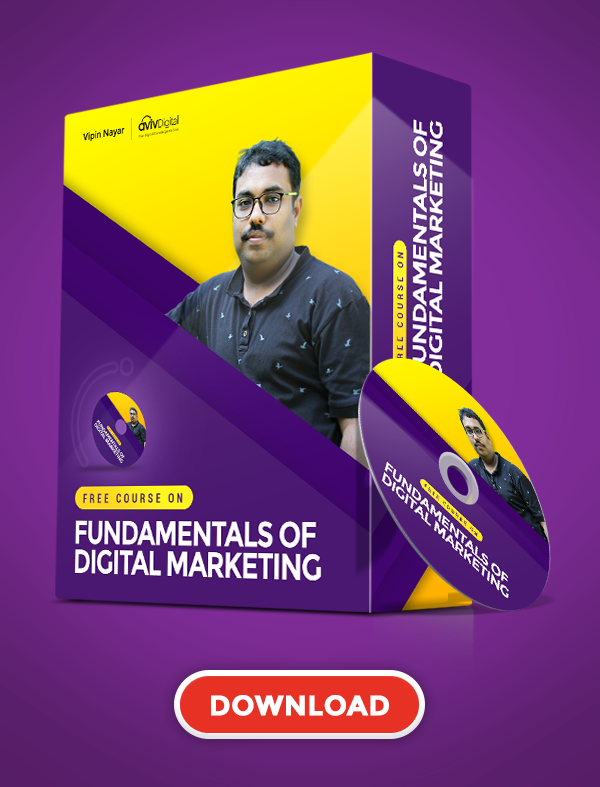Graphic design and UI UX design denote different aspects of visual design or what the users perceive. Though UI (User interface) and UX (User Experience) are similar to graphic design in their principles, core values, or foundations, it’s like different sides of the same coin. Both focus on creating visually engaging and attention-grabbing content, but UI/UX comes with specific extra tools and expertise in the design world. If you need clarification on choosing graphic design or UI UX design as a profession, or maybe you’re just looking for a career switch and learning a new skill, you have come to the right place. This article is an extensive guide on UI and UX, along with graphic design and the difference between a graphic designer and a UI UX designer, and will help you choose the right option for your advancement. Without wasting much time, let’s jump right into the article.
Table of Contents
- Introduction
- What are UI/UX and Graphic Design?
- What tools does each type of design use?
- Find out the differences between a Graphic designer and a UI UX designer.
- How can you achieve your goal of being a graphic designer or UI UX designer?
- Conclusion
What are UI/UX and Graphic design?
Before jumping to conclusions, let’s understand each type of design in detail. This knowledge will help you distinguish between a graphic designer and a UI UX designer.
Graphic design: In simple terms, graphic design is the process of combining graphical elements, art, text or typography with specific tools to convey ideas in abstract or non-abstract formats. Graphic design is widely utilised in print and digital media, unlike UI UX, which primarily depends on Digital media.
UI UX Design: The term UI, UX is a short form for User interface and User Experience. It is mainly used in digital media with specific tools and software. The difference between a graphic designer and a UI UX designer is that UI UX designers create designs parallel to the user experience by enhancing visually appealing designs and combining them well enough for the user’s convenience. Understanding the user’s needs and behaviours is crucial to UI/UX design. It ensures the end product is functional and user-friendly but visually appealing and convenient for the user.
What tools does each type of design use?
Since you know each design briefly, let’s find out what tools each designer uses. Like the difference between a graphic designer and a UI UX designer, their tools are also different. Also, UI UX and graphic designers use few tools since they serve basic design and follow fundamental design principles, helping them achieve both the graphical and user experience criteria. Graphic designers use tools like Adobe Illustrator, InDesign, Photoshop, and small-scale tools like Canva and GIMP. On the other hand, UI UX designers rely on tools like Adobe’s XD, Balsamiq, and Figma, which are other popular tools. Let us take a look at them in detail.
- Graphic Design tools
- Adobe: Adobe is arguably the most popular and most used tool in the design world. Tools include:
- Adobe Illustrator is crafted for vector images or graphics, assisting designers in editing and Manipulating 2D and 3D images.
- Photoshop: Another popular software from the development team of Adobe is Photoshop. Graphic designers use this tool to edit raster-type professional-grade pictures.
- InDesign: Another tool from Adobe is InDesign. Unlike Illustrator and Photoshop, InDesign deals with or helps designers with desktop publishing and page layout. It can be used to make eBooks, Magazines, and brochures.
A few other tools include:
- GIMP: GNU Image Manipulation Program is a free and open-source editor for raster images. Since it is a free and open source software, it has features like its capability to free-form drawing and image conversion from one format to another.
- Canva is a beginner-friendly 2D design tool for designers and non-designers. It specialises in layouts and posts for social media and web designs. Canva comes with templates for various purposes. You can edit or use the templates and post designs online for other designers.
- UI UX Design tools
- Figma is a simple and effective tool for designing web and mobile applications, including websites. It is also equipped with features such as wireframing and prototyping, aiding designers in creating more user-friendly and adaptive designs and levelling up each user’s experience.
- Balsamiq: This tool was founded by a former software engineer from Adobe, cementing its strong foundation in the design industry. Balsamiq is used to create mockups, quick sketches, rough figures of designs, and figuratively low-fidelity mockups. Compared to other design tools, Balsamiq is excellent at designing straightforward, fast, and hassle-free content that can assist with wireframing. It also comes with inbuilt templates for specific devices.
- AdobeXD: Available in Mac and Windows, Adobe XD is similar to Figma but has differences. It is a vector design tool that can be used to create web and mobile applications or website designs, and it varies from devices such as smartphones and tablets. AdobeXD has versions on both Android and IOS, letting designers view and evaluate designs created for smartphones and tablets directly in the device.
What are the differences between a Graphic designer and a UI UX designer?
Now, let’s understand the difference between a graphic designer and a UI UX designer. The primary factor that keeps the differences between Graphic designer and UI/UX designers is the User experience part. The tools, the skills required and the expectations are entirely different. Even UI and UX might find differences, although learning and understanding together is what sets the foundation of a UI UX designer and the demand of UI/UX Designers is also high
Graphic Designer
- A Graphic designer relies on visually appealing content and Branding.
- They follow the simple idea or navigate through concept, design and delivery.
- A graphic designer mainly deals with both print and digital media
- A graphic designer only has to design or deal with visual aspects.
UI UX Designer
- Like graphic designers, the work of UI UX designers is designing visually appealing content with features such as functionality and interaction that enhance the experiences of the users or clients. This step includes steps and actions like an interactive navigation system for the users, ensuring client requirements for creative designs that are also responsive, adding more technicality, making it much different from graphic design aside from its essential foundation, and adding more satisfaction to the client’s needs.
- Like graphic designers, they also follow design theory but are restricted to specific capabilities and extensions of designs unless the user experience or interactivity is met.
How can you be a graphic designer or UI UX designer?
As you might be aware of what each is, the differences between graphic designers and UI UX designers, and the tools they use, let’s explore what you can do or the next step to achieve your goal of becoming a graphic designer or UI UX designer.
- Becoming a Graphic Designer
- To be a graphic designer, you need to be creative, have an eye for detail and understand tools like Adobe Photoshop, which is used for image editing and design and Illustrator for vector graphics, logos and icons. You must also use other tools like Indesign to help with layouts and posters. Either way, as a graphic designer and a UI UX designer, you must have a strong foundation in design theory, such as design principles.
- Becoming a UI UX designer
- On the other hand, to become a UI UX designer, you also need to be aware of the core design principles that help you start your journey and start using tools like Figma for design prototyping, AdobeXd/Balsamiq for Wireframing and UI designs, and Invsion for creating user-friendly flows. You can also use tools like Figma and FigJam to create user flows.
- As a UI UX designer, you should be able to create attention-grabbing and creative designs. You must also have technical skills, including an understanding of design software and the ability to design and develop prototypes and wireframes.
Regardless of what designer you are, having expertise in new or several design tools or software is always a plus. Always stay updated with trends and updates from the design industry. Follow or keep in touch with professional designers and acquire tips to improve yourself. Aside from understanding the difference between a graphic designer and a UI UX designer, knowing each of its pros and cons could also help you determine your choice.
Conclusion
In summary, choosing the world of design and adding it to your IT skills or building a good career in UI/UX Design or Graphic Designing but needing clarification about what to choose could be daunting. Therefore, the first thing you can do is to find out and explore the differences between a Graphic designer and a UI UX designer. To sum up, if you’re creative and can create visually appealing designs, go for a career or learn graphic design. To add technicality, opt for UI UX design only if you have prior knowledge, ability, or genuine interest. This awareness helps you improve yourself, build your career, and even switch from a job from a graphic designer to a UI UX designer and vice versa.
We hope you are clear about what UI UX and graphic designing are, the tools used by UI UX Designers and Graphic designers, and the differences between a UI UX Designer and a Graphic Designer. Going through the lines, you will also be concise on what to choose between and figure out what suits you best in learning a new skill, enhancing your skill, or switching your career between them or from an entirely different position. A proper study of what suits your personality, finding your hidden skills or polishing skills that could benefit you in the design world, and cementing your position in what type of designer you could be ahead of your career. Make sure to work hard and smart and find your success.
Aviv Digital is one of the leading UI UX design course in calicut & kochi. We offer a comprehensive curriculum designed to equip you with the skills and knowledge necessary to thrive in the design industry. For more details, Contact us at: +91 8156998844