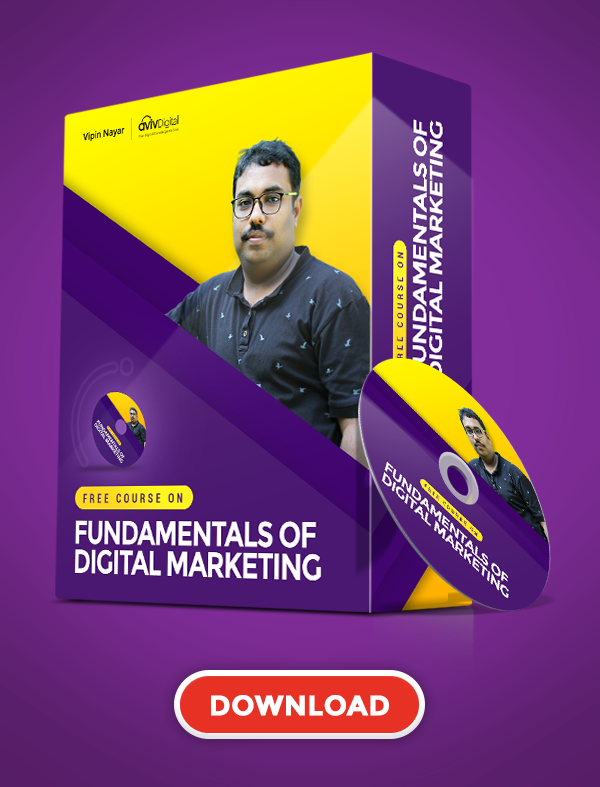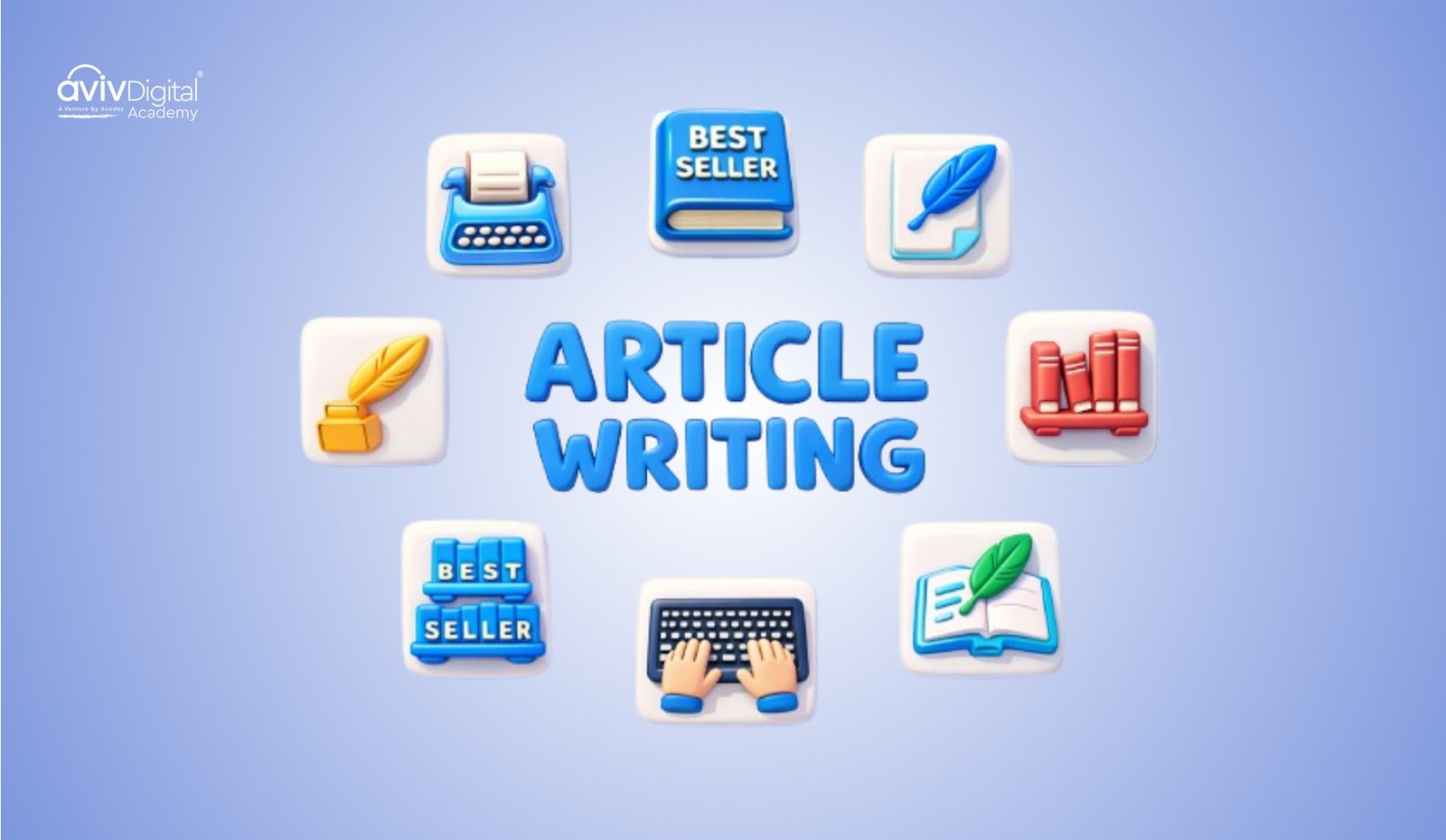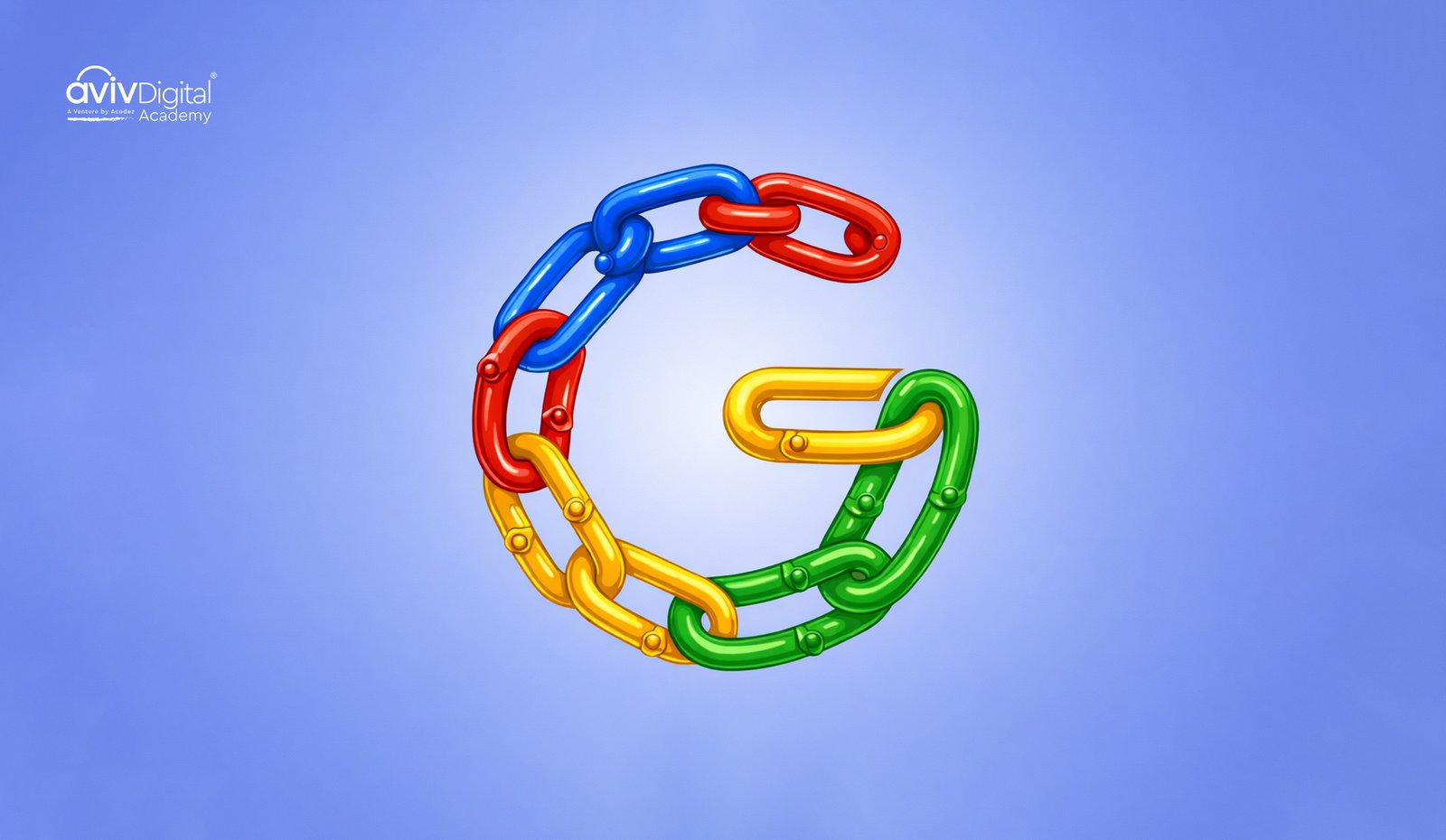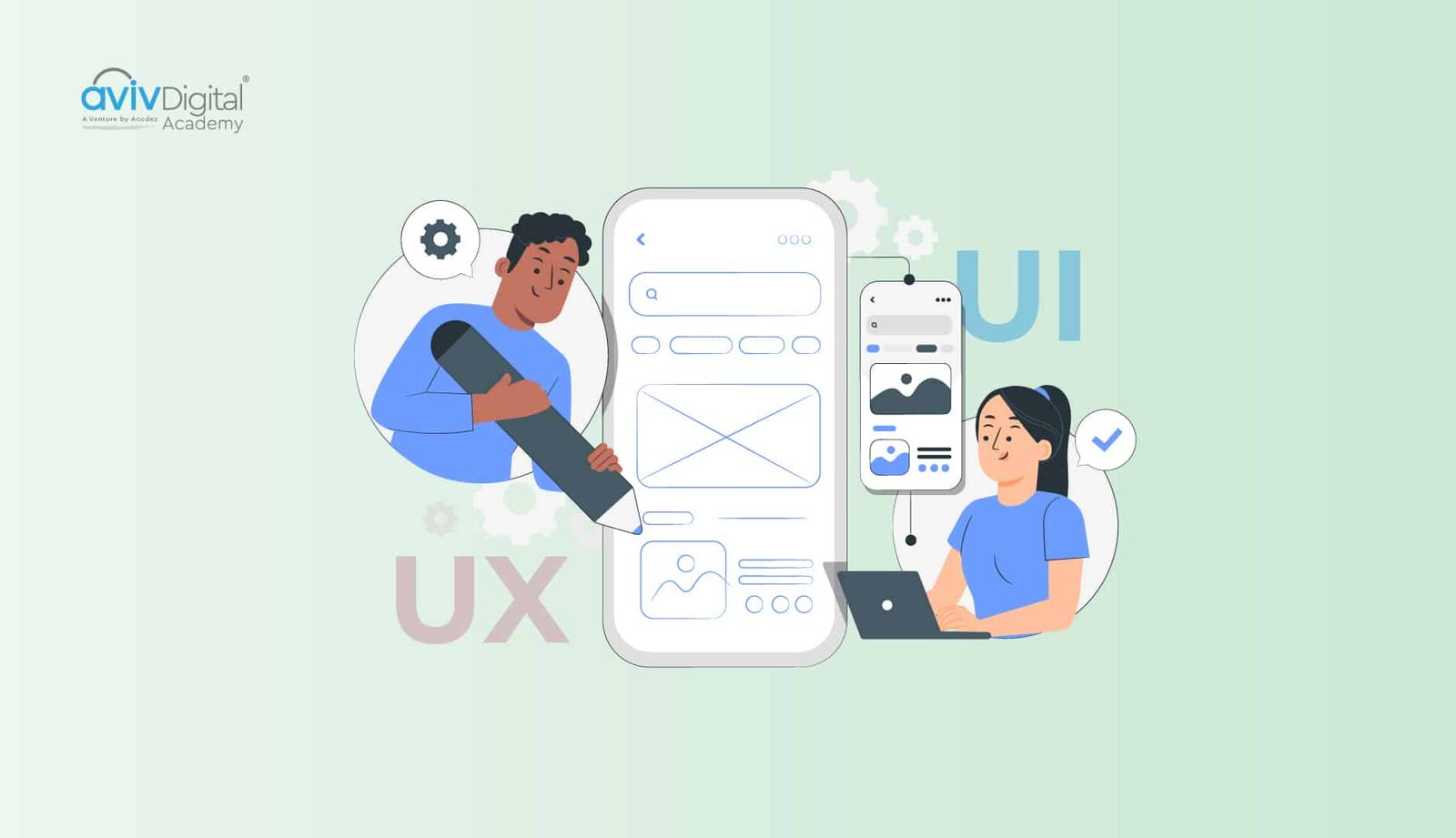
Today’s digital design industry is at its peak thanks to creative and expert professionals. To be a better designer, one must always be open to learning, use or be proficient in updated tools, tricks and trends. In UI/X design, wireframing is a substantial process to test the design’s functionality or responsiveness, and this is among the steps that keep UI/UX design better compared to other designs. To do this, designers use or implement tools or plug-ins within it for the ease of their work. In this article, we will explore free wireframing tools for UI/UX designers.
What is Wireframing?
Before diving into the tools, let’s polish your knowledge of wireframing. Wireframing is the simple process of creating website or mobile application outlines to determine its structure. It is a significant skill for UI or UX designers.
Why is wireframing Important or Necessary?
It is also important to understand why wireframing is important in UI/UX design, especially if you’re starting your journey in design. The process of wireframing lets UI/UX designers determine or create the structure or flow of a website or application. It is done early in the development process and helps identify issues early, saving time and effort.
Free Wireframing Tools for UIUX Designers
Always be open to learning and use tools for efficient work and effective results. These tools are free, simple to use and enhance you as a designer. Additionally, ensure you explore more tools or pick the tools in the list below that satisfy your requirements and suit you the best.
Figma
Figma is the most popular and effective tool for UI UX design. In general, the Revolution of Figma in the UI/UX Industry is a testament to its quality, offering plenty of features such as prototyping and wireframing. Figma has a paid plan for businesses or organisations. Unless you are working under such institutions, you dont have to use it, as the starter plan offers literally every feature. Features of Figma include
- Real-time collaboration allows you or your team to work on one design effectively.
- In-app components let you drop in buttons, add inputs and grids.
- Figma also grants cloud access, letting you save all your projects with the autosave feature.
Penpot
Another free tool for UI/UX designers is Penpot, an open-source wireframing tool for UIUX design. It is a community-based tool like Figma but comparatively smaller and lacks features or components like a library or prototyping. A few features include:
- You can invite your whole team since there are no seat limits for this community-based tool.
- Comes with built-in vector-based shapes and a flow-chart feature.
- Plug-ins are driven by the community with added templates.
Wireframe.CC
Wireframe.CC is a free wireframing tool for UIUX design and is an ultra-minimal app for instant sketches. Comparatively, it lacks features like a components library and prototyping. The features of Wirefram.cc are as follows:
- To use it, you have to click and draw, making it simple.
- Requires no extensive learning
- Free canvas assisting you in staying focused and not distracted with toolbars or anything
- Quickshare worklinks enabling quick feedback
Pencil project
Compared to others, Pencil project is a free wireframing tool app that supports or works well in Windows, Mac, Linux and great for wireframes and diagrams. The interface is kind of dated, and collaboration must be done manually. Yet, the free plan and its sufficient features make it an exception. A few but effective features of this free wireframing tool are:
- Plenty of built-in stencils for web, mobile and desktops.
- It also works offline, which is the highlight of using this tool from others.
- Facility to export to PDF, PNG and SVG
MockFlow
Mockflow is not likely a free tool to be added on the list but its free plan makes it a great option to consider. It is a web-based wireframe suite with UI packs, making your work easier. Its free plan is limited to just one active project and 100 objects, enough for small projects. Features include:
- Loaded with ready-made UI packs for Bootstrap, IOS and Android.
- Basic prototyping features with annotations.
- Style guide features with a simple sitemap
InVision Freehand
InVision Freehand is a simple online whiteboard that adds wireframing tools. Take this fact as InVision is not entirely or meant to be used as a wireframing tool but for sketching. It is also ineffective for detailed layouts. Yet, it is worth using given its features, which are:
- Ideal for early brainstorming and rough layouts
- Freehand sketching with shapes, sticky notes all in one place
- Offers integration features with InVisions prototyping in case you upgrade
Balsamiq
Balsamiq is a wireframing and mockup tool based on Adobe. Since it’s a tool by Adobe, it is a reliable and effective tool for wireframing. It comes with layouts, rough figures and elements like icons for basic mockups. Features by Balsamiq include;
- Low-fidelity designs assist in easy comprehension
- Share your work effectively with a simple link
- Make quick adjustments accompanied by an easy-to-use or design drag-and-drop feature
alsoRead
Picking the Right Tool
Knowing tools alone wouldn’t work as you need to figure out your requirements, what your projects need and what suits you the best. Although you have opted for free tools, ensure that if you have some money, to opt for fairly charged tools, services or software with the base price and not the highest plan for effective work. With what we listed in the article, let’s suggest the tools that might suit your needs:
- If you are constantly working on a project and wireframing is an essential step, choose Figma. You can also choose Figma for community-based projects or for polishing your projects.
- You can use both Figma and Penpot for piquant design or work frame changes and collaborations.
- For offline use Pencil project is the ideal option with a few drawbacks
- For instant or quick sketches and designs, Wirframe.cc is the ideal option since it’s meant for this purpose
- Mockflow is ideal with its free plan for quick design kits and UI kits for wireframing and efficient work.
Finally, these are the best free wireframing tools for UI/UX designers in 2025. Each tool has its own purpose and serves certain demands or requirements. Be sure to find what requirements or goals your projects have. These tools are used commonly and are the best in the design industry with reliability and efficiency. They are also popular for highlighting their quality as well. Use these tools for a better project and enhance yourself as a UI UX designer.
Aviv Digital Academy is one of the leading UI UX Design courses in Calicut. We offer a comprehensive curriculum designed to equip you with the skills and knowledge necessary to thrive in the design industry. Our programs provide a comprehensive Guide to become a UI/UX Designer, For more details, contact us at: +91 8156998844