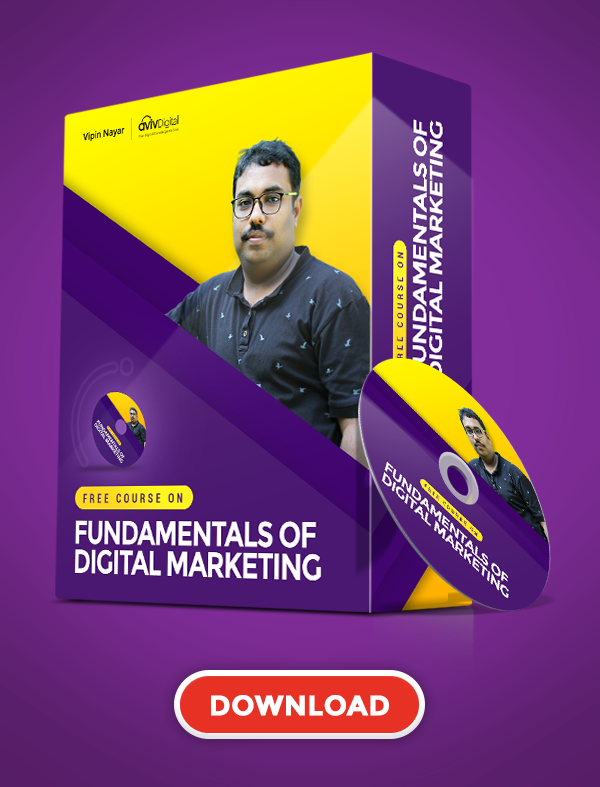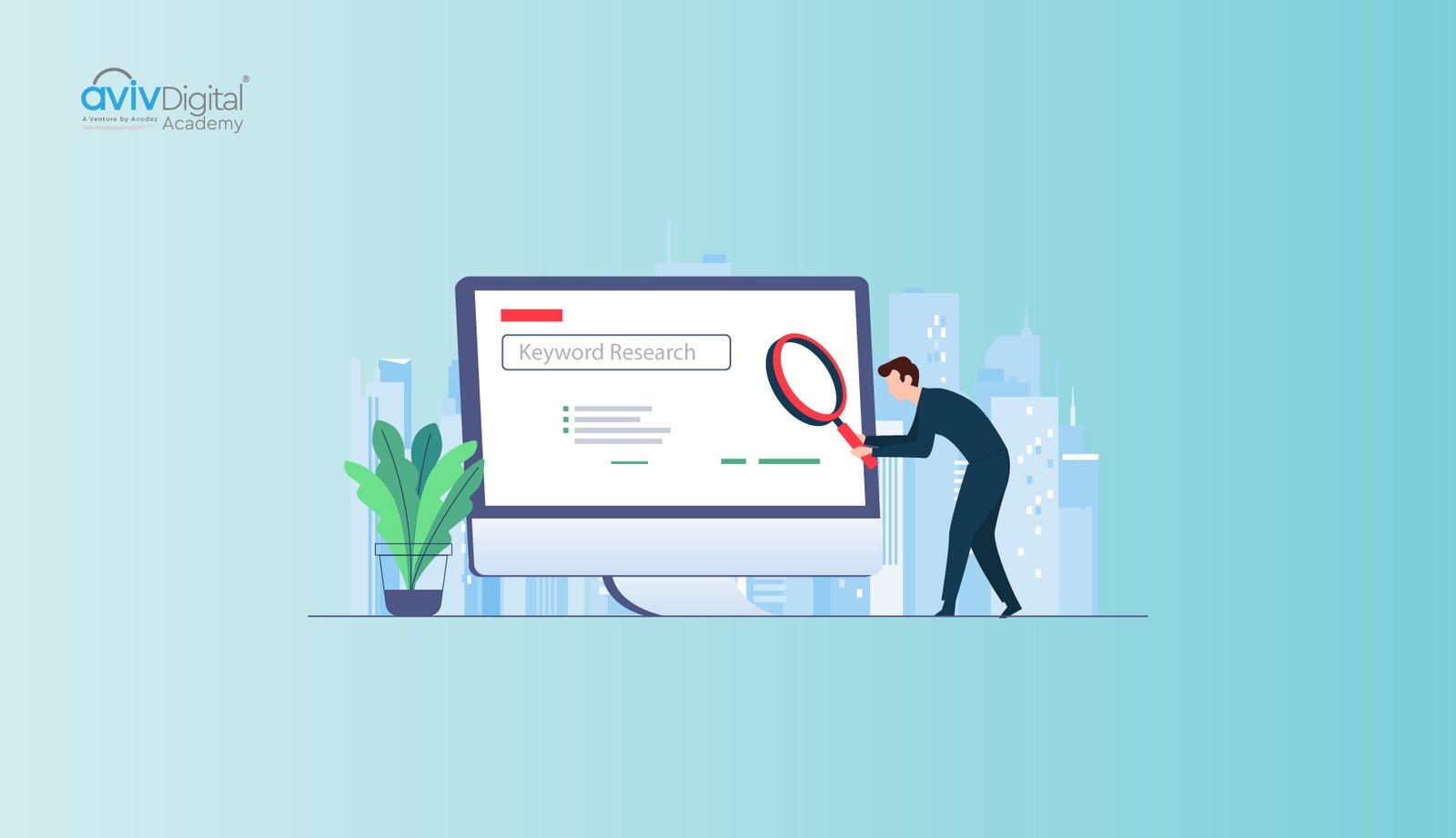As technology is thriving rapidly, skills in UI & UX happen to be very competitive. In a simpler sense, it can be said that UI & UX designing are to be upgraded to make it applicable in any sphere. While hiring the best designers, most of the candidates are expected to have particular knowledge of the tools for UI Design and UX design. Otherwise, it could mean they are not adaptable to those situations where and when designing has to be helpful and feasible for those who require it.
This article can help you with sorting out a bulk of tools which can go way desirable while choosing affordable as well as the right one!
How To Choose the Tool as a UI/UX Designer?
Tools are an essential figure that ultimately works in structuring and turning designing into incredible features of a website, its product or services. Since tools can either simplify or complicate a UI/UX designer’s tasks, they should never leap behind missing out on the following criterion while deciding on the tools:-
- The particular tool shall ease its navigability and make it more usable. It should also be enriching for the team you’re working with so that they can realise the potential and risks of the tools.
- The features and functionalities that are set for the designing tasks including wireframing, prototyping, vector editing, responsive designing etc, have to be within a tool at the most!
- Whichever tools are listed on your cart, do check their pricing and accessibility features as they are more crucial to choosing the suitable tool.
- Integrations are totally another factor that has to be considered from the need for other tools that can assist the assigned tasks.
What is UI/UX designing?
UI/UX designing is a particular type of design devoted to the concept of creating visually appealing websites, apps, software and other digital products. The design takes the form of several efforts to create a model that can thrive eventually.
Types of Tools for UI/UX Designing
UI (User Interface) designing involves setting the visual content for any digital products so that the button, icons, page layout etc appeals to what is expected. UX(User Experience) on the other hand, is making the product logically aim to improve the elements that affect the users’ interaction and visits. Yet, there are three common goals for which also define there are three sets of tools explained as follows:-
- Wireframing tools are responsible for counting the feasibility of design in the initial stages and they are used to bring out the layout of a web page or app. Thus, it provides a backbone for maintaining stakeholders on your side.
- Prototyping tools are for testing the usability of the planned design. You can reduce the risk of time-consuming changes in the later phase. By opting for one good prototyping tool, you can resolve any issues that too from the start.
- User research tools inform the data-driven insights on every stage of designing, which can appeal to the user’s needs.
The Best Reliable Tools for UI/UX designing
As we have discussed firstly the criteria for opting for a UI/UX tool, let’s move on next to the set of tools that can be useful to consider for an aspiring UI/UX designer.
Let’s Check the Tools!
| Tools | Platforms | Collaboration | AI Features | Pricing |
| Figma | Web, Windows, macOS | Yes | Limited | Freemium |
| Adobe XD | Windows, macOS | Limited | No | Subscription |
| Sketch | macOS | Limited | No | One-time (Mac) |
| Affinity Designer | Windows, macOS, iPad | No | No | One-time |
| Framer | Web, macOS | Yes | Yes | Subscription |
| Webflow | Web | Yes | Limited | Subscription |
| Uizard | Web | Yes | Yes | Freemium |
1. Figma
Figma is the most-known tool for UI/UX designing, If you’re a designer working in the UI/UX team, Figma is certainly one of the most sort out tools for UI designing and UX designing. With the revolution of Figma in the UI/UX industry, teams can benefit greatly from its special features. Some of the popular features include:
- It has a shelf of functionalities that can simplify activities in wireframing, prototyping and illustrations.
- Can be excellently leveraged for collaborative tasks helping engage with stakeholders as well as the designers.
- You can track most of its activities that start from the person who works on the file, and who all have followed up with it.
- It also has a component library which is a hub of UI design elements.
Figma is almost a tool that can never be let down when teamwork needs it most, and additionally, with a feature like FigJam, it has become a space to take a step towards brainstorming and ideation.
2. Adobe XD
Adobe XD is a part of Adobe’s Creative Cloud, and as a designer, this one can be worth among the tools for UX design and UI design. It can be useful to unleash prototyping, wireframing, collaboration, drawing, animation and many more. Adobe XD also has a bulk of integrations that can be used to extend its functionality.
It works similarly to Figma, yet is considered way beyond for an individual user to afford such an expensive suite. In 2023, Figma was acquired by Adobe which has enabled its users to work out both Figma and Adobe together.
3. Sketch
Sketch is a UI design tool specifically assisting UI/UX designers to unlock a range of services from the simplest to advanced ones. More than that, this tool can be accessed on Mac which implies its accessibility on macOS.
This tool can save you some time in designing styles and symbols, which eases prototyping. Having more than 700 extensions, Sketch has simplified its functionalities. Among them, you have to note that it has upgraded typography controls and OpenType features proving its dynamism in staying ahead and advanced.
The collaboration tasks are very limited for Sketch just like Adobe and regarding its feasibility, some are finding it very easy to use if access is received. It’s best to note that the design canvas, artboards, grids, design presets and resizing tools they provide are quite amazing for UI/UX designers to turn ideas into a reality!
4. Affinity Designer
Affinity Designer is a tool that is not often in topics of UI/UX designing. This UI design tool is perfectly suited for designers and casual users devoted to trying out success individually. Apart from Figma, Adobe XD, and Sketch, this designing tool is affordable with its fractional cost.
Being a vector design tool, it can also deal with pixel personas making it adaptable to the use of both vectors and pixels in UI/UX designing. The adjustment layers that the tool possesses have a non-destructive nature helping to place a pixel layer over the vector layer.
The tool itself is a treat to the concept of UI and can interest the designers with features that extend beyond the popular tools as we have already mentioned. While Canva has already acquired Affinity Designer in 2024, it’s best time to start scratching your brains here!
5. Framer
If you’re preferring for an AI-powered no-code tool for UI/UX designing, then Framer would find it useful for you. It’s primarily a web designing tool including features to automatically create websites with no code being written down. At the same time, we can’t always rely on such a tool every time we need to create a website but learn the influence of code on websites.
It has a much cleaner user interface compared to Webflow and provides opportunities to collaborate with people including designers, copywriters, and developers. All in all, it eases the process of prototyping and the end product can be better than expected. There are also limitations to this tool:-
- Limited customisation options
- Not beginner-friendly
- Relatively expensive
6. Webflow
Webflow is similar to the Framer and is seen to be an alternative to each other. Even the features can be very simple and advanced as well like Framer. As a designer looking forward to utilising Webflow, there are benefits they can attain as well.
This tool also can help in creating codes and making a website, and designers should decide on widening their niches to learn more about coding(HTML, CSS, JavaScript). The more knowledgeable the designers are on these coding niches, the more they are aware of the possibilities of working out as well as the design’s likely responsiveness.
7. Uizard
Uizard is a freemium tool for UI/UX designing. Just like the above tools, Uizard also has its hold over simplifying tasks in collaboration, ideation, wireframing, prototyping, interfaces, and AI tools which even a common user can use. It is particularly of help when there is a need to convert hand-drawn sketches and low-fidelity wireframes to an amazing prototype, making it more applicable to finding feasible solutions in UI/UX development.
Conclusion
As we take a final look at the topic, let’s take a step into the topic and its impact on UI/UX designing. In this article, we pointed out some of the criteria while choosing a tool for UX designing and UI designing and then about the UI/UX designing. Our article also follows the type of tools and best reliable tools that cater correctly to the interests of UI/UX designers.
Are you looking for a career in UI/UX Design, Aviv Digital Academy is one of the leading UI UX design course in Calicut. We offer a comprehensive curriculum designed to equip you with the skills and knowledge necessary to thrive in the design industry. Our programs provide a comprehensive Guide to become a UI/UX Designer, For more details, Contact us at: +91 8156998844