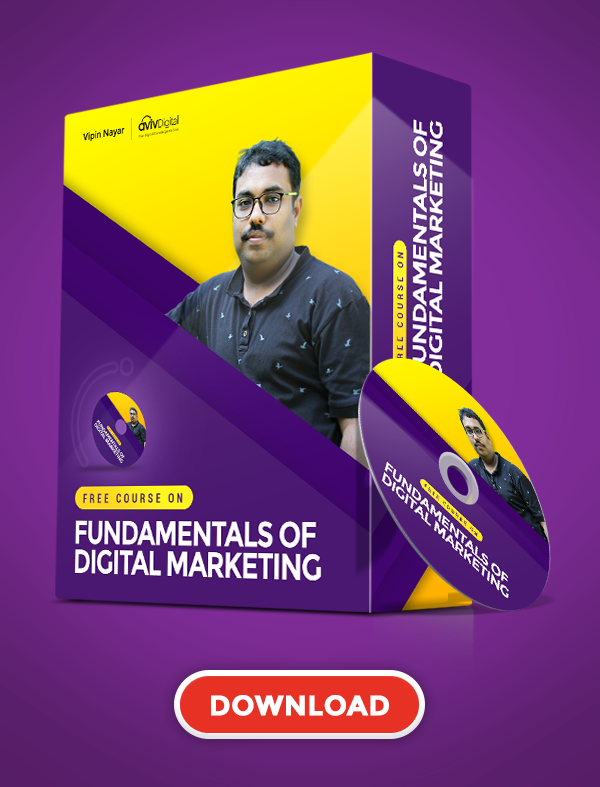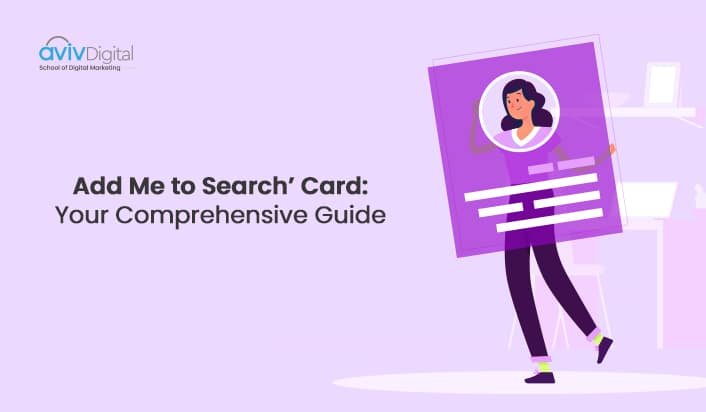
What exactly is Google’s “Add Me to Search” feature?
You may have noticed that when you Google a specific person’s name, the result throws up a custom profile – have you wondered how that happens? It’s not magic, or even a mystery anymore! It is simply Google’s ‘Add me to search’ at work. It is a new feature offered by Google that enables users to build personalized profiles that show up in the SERPs. You could say that it is a kind of personal branding feature introduced by Google.
The profile includes the name, designation, location, and a profile picture of an individual. Other relevant data like links to their online profiles – say LinkedIn – website, blog, and more. You can think of it as having your very own online business card.
How to Make a People Card
Now that you have seen what the add me to google feature is, let us see how to create the add me to search card.
#1. In the Google search bar, enter “add me to search” or add me to Google search and you will get an option to make a people card at the top of your screen. Tap or click on Get Started to begin the process of making your card.
#2. Enter the information that you are prompted for. Some fields are mandatory, like your name, profession, location, and ‘About’ information. Once you have filled out these fields, you can see more fields for entering additional information, but this is optional. You can enter the information if you want to, or leave it blank. But keep in mind, that the more information you enter in the card, the higher its possibilities of getting displayed in search results.
You can add links to your social profiles, like your Facebook, Twitter, LinkedIn, SoundCloud, YouTube, Pinterest, and Instagram accounts. While you need to input all these details manually, your contact information will be populated automatically by Google by extracting it from your Google account.
Editing your People Card Information
Suppose you entered some details incorrectly, or your contact details have changed, or you want to change your information for any other reason, you can edit the same in the people card.
You can do this by searching for “Change my people card” in Google. Type ‘Add me to Search on Google’, and the Edit button will be displayed at the top. Click on edit and make the necessary changes, and when you are satisfied, click on Save. Now your changes will reflect in your People Card. You can also delete your contact information if you don’t want to share it. You will see a preview; confirm that all the information is as you want it to be displayed, and then click Save.
Benefits of using Google’s “Add Me To Search”
You can create a virtual or online business card for yourself by using the add me to search on Google feature of Google. This is a comprehensive public profile that contains all important, current, and relevant information about your services in a central place.
The Add Me to Search can be thought of as a digital business card for professionals like bloggers and independent contractors, and for business owners as well. That’s not to say that others cannot use it. Everyone who thinks it will help them get more and better opportunities can make their people card using the add me to Google search feature.
There are several benefits of creating your people card on Google:
1. Improved Visibility Online
When you set up your public profile using the add me to search feature on Google, it will show up when people search your name in Google. This can help you enhance your online visibility, establish a robust presence, and be easily found by people searching for you.
2. Better Search Results
When you fill out the required information in the Google People Card accurately, users can get relevant information about you, thereby improving the quality of the results when people search for your name on Google. This will help you create an online persona on Google and boost your visibility in its search engine.
3. Strong Online Presence
When you use the add me to search feature on Google, you can build a robust online presence rapidly and gain increased exposure to your services, business, profession, or company in the Google SERPs. This is a critical advantage for small business owners, startups, freelancers, and professionals who are in the initial stages and want to gain visibility and establish their identities.
4. Boost Your Brand
You can use the People Card to promote your social media profile, blog site, and website, giving people various methods to find out more information about you, what you do, what your interests are, and who and what your connections are.
5. Build a Strong Professional Profile
By using the add me to search on Google feature and creating your people card, you can create a robust professional profile and showcase your education, talents, knowledge, skills, and interests to your connections, potential clients, and potential employers.
6. Easy and Quick Connection
The Google people card allows you to offer your most current and relevant information including your location, email address, phone number, and so on. This enables potential customers and employers to easily contact you or your company whenever they want.
To Wrap Up
Creating a People Card on Google offers several benefits, like helping you get found by users easily and helping you establish a strong online presence. But remember that the information you enter must be detailed, thorough, and accurate.
Aviv Digital is one of the leading Digital marketing course in calicut. We offer a wide variety of globally recognized certification programs that include SEO, SEM, SMM, Email Marketing and Inbound Marketing courses. For more details, Contact us at: +91 8156998844