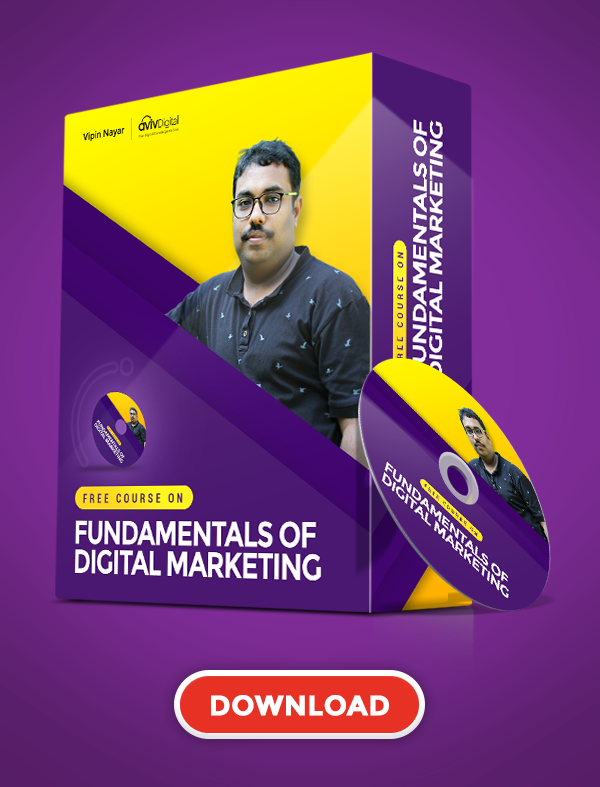UI/UX design has climbed to the top spot in the design industry with its unique way of designing, especially with the tools and cool features. There are certain factors that puts UI/UX design above the regular or digital design, which include being better than Graphic design in some cases. Features like wireframing, prototyping are the core of UI/UX, which can be assisted by certain tools or plug-ins within the platform. In this blog, we will take a look at the best prototyping tools for UI/UX designers in 2025.
What is Prototyping?
Prototyping is the process of creating samples of a product or design, adding functionality to test its functionality, interactiveness and how user-friendly the design is. There are different types of prototyping and prototypes.
Best Prototyping Tools for UI UX design
A skilled professional should always be open to learning and staying updated. Therefore, tools that are relevant and necessary for today are the ones you must be focusing on as a UI/UX designer. Without wasting much time, let’s take a look at each.
1. Figma

When it comes to UI/UX design, Figma is its synonym. It is the most popular, reliable and efficient tool for UI/UX designers with features like wireframing and prototyping. Figma enables real-time collaboration and access via browser. Another highlight is the fact that the Figma platform is free to use. Top features of Figma include:
- Prototyping ability within the same space, within a single project, offering convenience.
- Interact and design via the drag-and-drop feature.
- Ideal for teams or organisations
“
“
2. Adobe XD

Locking horns with Figma is another best prototyping tool for UI/UX design that is Adobe XD. They are a very popular platform in the digital design industry, highlighting their reliability and quality. Though they are shifting focus, indicating they may not be as competitive as they are now, there is no better tool in the market to consider as of now. Popular features of Adobe are as follows:
- Smooth transitions that are also fluid with its Auto-animate feature
- Ability to do voice prototypes (a high-end feature).
- Ideal for high-fidelity prototypes
3. ProtoPie

ProtoPie is among the top prototyping tools that can be used for advanced prototyping. It is a dedicated platform for prototypes, ensuring efficiency and quality. It doesn’t have a free plan, but you can use it for free for 30 days. Features of ProtoPie are:
- Advanced prototypes with sensor inputs, conditional logic and a few variables.
- Feels like a visual coding and tends to be more technical
- Ideal for app-like experiences and high-fidelity designs such as microinteractions and gestures.
4. Framer

Framer is an effective and top prototyping tool for UI/UX designers in 2025. With its zero-code platform, it makes prototyping easier with real data for web-based prototypes. Features of Framer are:
- Smooth interactive prototypes
- Live demos with CMS feature to publish, making it a great add-on
- Optimal for designers who build websites or responsive apps
5. UXPin

UXPin is a dedicated tool for enhancing UX and for tasks such as prototyping. It can be used by enterprises and comes with a free, limited version to use premium tools. The features available with UXPin are:
- Supported by Logic, conditions and authentic inputs like texts and dropdowns.
- Connects like a bridge between design and code
- For realistic prototyping, UXPin is ideal
6. Marvel

Marvel App is a simple tool for UI/UX design with features like Wireframing, prototyping and much more. Its simple interface makes the tasks easier for UI/UX designers, especially for beginner designers with its easy to learn nature. It is free to use. Also, it is still competing with Figma and lacks plenty of features, but still an effective choice. The features of Marvel are:
- Simple interface with drag and drop [ feature
- Ideal for prototypes that are clickable
- Marvel comes with built-in user testing tools.
7. PenPot

PenPot is an open-source alternative to Figma or Adobe XD. It is ideal for teams for quick designs or prototyping. With its open source capabilities, PenPot also offers privacy to its users, including individuals and teams. Why PenPot is a great option.
- Free and Open source
- New and improving Prototyping tools
- Constant updates to make you stay relevant
- Community-based enabling working for teams is easy
These are the best prototyping tools for UI/UX design in 2025; they are popular, used and recommended by experts, even friendly towards beginners. Make sure you do sufficient research to find a tool that meets your requirements, although the best are mentioned here. For your convenience, here is a table of each tool mentioned and its best use cases.
| Figma | Ideal for all-in-one UI/UX design, accompanied by tasks such as wireframing and prototyping |
| ProtoPie | Dedicated to advanced prototyping, including microinteractions |
| Framer | For Prototyping web UI and hosting it |
| UXPin | Prototypes with (If/else) statements using logic |
| Marvel | Quick and simplified prototyping |
| Adobe XD or Penpot | Can be used as an open-source option |
Prototyping is where the ideas or designs come to life and how it is effective and functioning. Therefore, ensure to use the best prototyping tools for UI/UX designers in 2025 for efficient working, great results and staying updated. Make sure to also connect with experts and work on projects to enhance yourself as well, with a portfolio to showcase your work.
Aviv Digital Academy is one of the leading UI UX Design Course in Calicut. We offer a comprehensive curriculum designed to equip you with the skills and knowledge necessary to thrive in the design industry. Our programs provide a comprehensive Guide to become a UI/UX Designer, For more details, contact us at: +91 8156998844