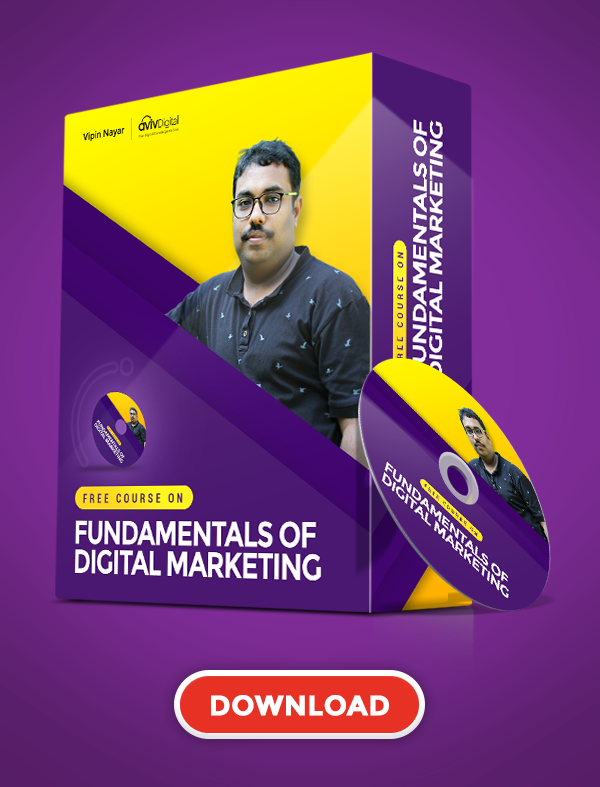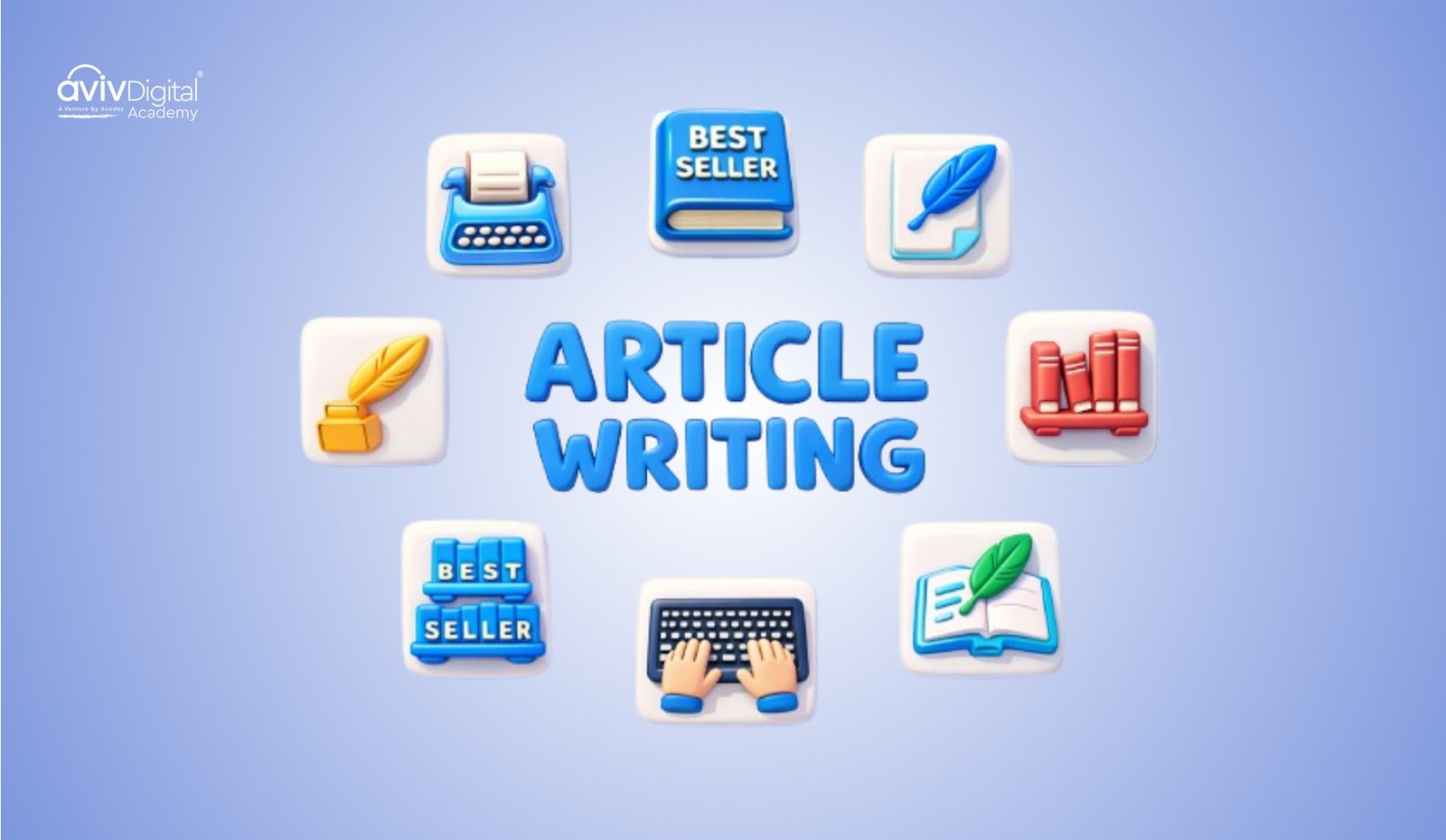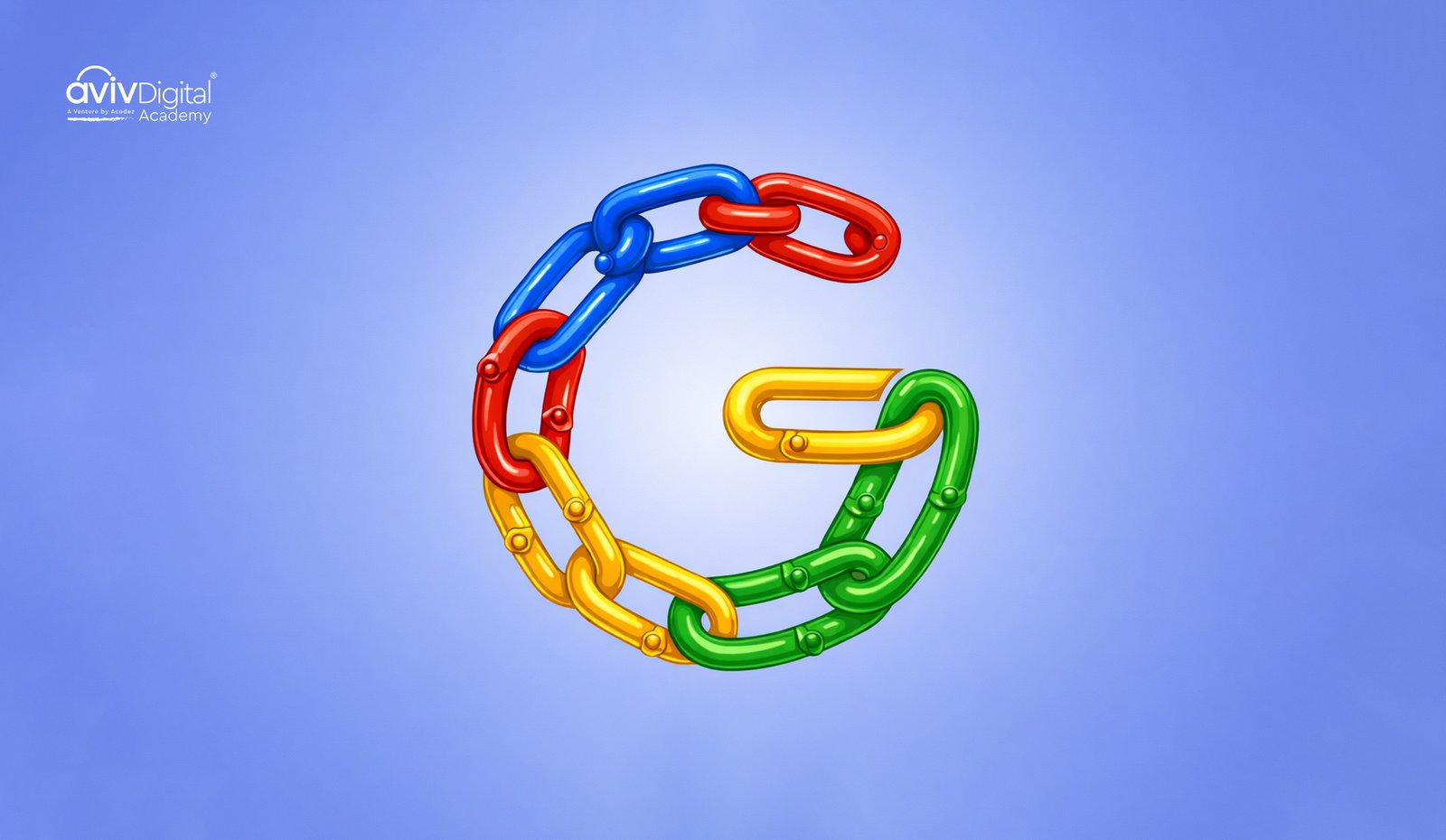Before we say anything else, let’s tell, you one thing – Checkout pages matter a lot. See these statistics, if you are under-estimating them –
- 7 out of 10 visitors abandon their cart accrediting the clumsy checkout page.
- On average, the annual cart abandonment rate is 76.9%.
- 23% of US shoppers confirm that they dropped the idea of buying an online product due to a long and complicated checkout process.
Huge figures, right?
Let’s keep this and do a bit of time travel.
Quite some time ago, you thought of starting an online business. Tons of ideas, hours of effort, money sufficient enough to give your business a start and there you were all set with your eCommerce store. As a matter of fact, you went to great lengths to have your business running and functional.
Agree?
Again, you managed to track users to the website and grab them to an extent that they walked down the store and added products in the cart. So, what’s left?
Just the final checkout process. You might be sure that you have just knocked down an affluent customer. But to your surprise, the user just left the site without completing the process, in a way, abandoning the cart.
Now, that’s something you did not see coming. Even after all of the efforts you put in, you failed to scale your business, let alone initiate a sale.
Do you have any idea what went wrong?
Seems like your checkout page isn’t effective enough to lure customers in completing the purchase.
Research suggests that even if your SEO isn’t up to the mark, you can still accelerate your store sales with an attractive and simple checkout process. Now, this is something that will confound you.
Let’s not exemplify it now and move towards what a checkout page is?
What is a Checkout Page?
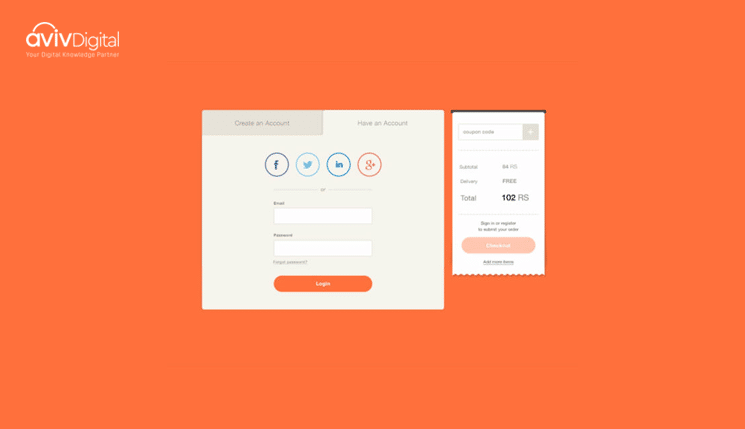
In layman’s term, a checkout page is the last engagement between a user and the WooCommerce store. After the user has navigated across the website, browsed for different products and finally, added products to the cart, he/she lands up to the checkout page.
It is this page where the user is expected to add all of the crucial details, make payment and finish the process of purchasing. You can consider a checkout page to be the online platform of the physical store’s payment counters. Just as you need to visit the counter, give in your details and make the payment before leaving the store, you are mandated to halt at the checkout page, indulge in the important steps and then leave the website.
Sounds good?
Knowing what a checkout page is, we next see why do you need to optimize the same?
alsoRead
Why Do You Need To Optimize The Checkout Page?
As stated above, the checkout page is one that user visits last and if the page is overly stuffed, users might get bored and leave the page without making a purchase.
We already have had a fair idea on the backdrop of a poor checkout process. Remember the statistics mentioned at the start of this article? Basing our further discussion on those numbers, it is clear that a lengthy checkout page or one that fails to map users’ expectations can account for losing a potential customer.
On the other hand, a checkout page that has been exquisitely designed with an attractive interface and requires minimal steps to complete the process leads to higher sales.
Simplifying the entire process triggers the customer’s interest, benefitting your business with greater rates of order completion. Given the above, it is glaringly obvious that you need to optimize the checkout page in order to witness more number of purchases.
Once you are convinced of the importance of an easy and simple checkout page, we now see the ways by which you can achieve the same?
How to Optimize the Checkout Page Of Your WooCommerce Website?
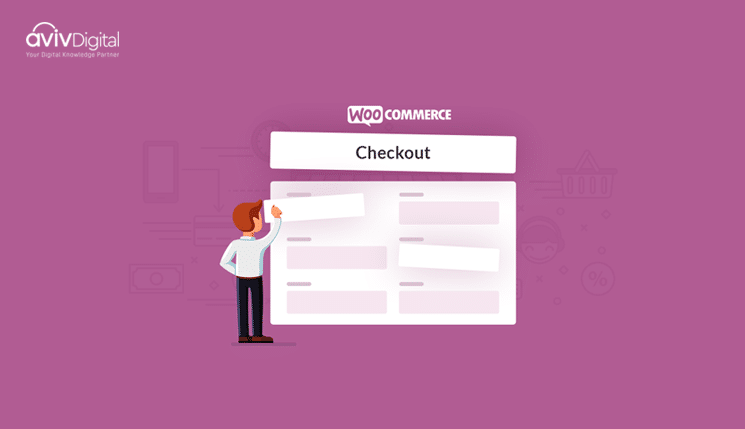
1) Continue As A Guest Feature
Imagine a situation where the customer needs to purchase a single or at max two products. Now, would you, as a customer, prefer creating an account for buying a single product?
Without a doubt, the answer would be no. Similar is the case with your about-to-be customer. According to research, nearly 35% of the users quit completing a purchase because they do not wish to create an account.
Under such a situation, giving users the ease to continue as a guest and create an account, sometime later would allow both to stick to the engagement and if everything’s right, the visitor can soon be your customer.
Remember, this has to be the first step where you ask your visitors to enter the email address. The benefits of this include:
- Users can continue as a guest.
- As a store owner, you can target these users pitching a cart abandonment email, if at all needed.
- Check whether an account is already registered with the account.
In case, you aren’t sure how? WooCommerce Checkout Field Editor plugin eases down entering an email field and reorder the existing ones, to custom the page and bring it on the top.
alsoRead
2) Keep It Short & Simple
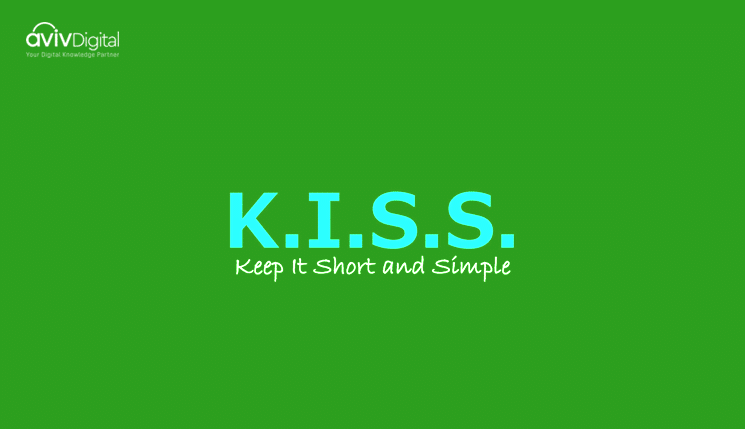
The key to a successful shopping experience is the simplified checkout page. It is important that the design of the checkout page is easy to understand. Also, the page should be such that it needs minimal information and does not mandate the user to fill page-long details.
Remember to add as many details as utterly important. Remove all of the unnecessary, repetitive fields, and keep your checkout page as short as possible. The lesser the user needs to give as an input, the higher the possibility of finishing the process.
Ensure that all of the fields are well-tagged and the call-to-action is fairly visible. A user must not feel lost in the checkout page or strain him/her to look out for the fields to add information or details.
The best way to do the above is by removing or disabling unwanted fields. The WooCommerce Checkout Field Editor gives the website owners the flexibility to enable or disable fields in the checkout page. It is a simple and easy to use the plugin with a drag and drop interface and one-click disabling feature. So, you don’t need to redesign your checkout page from scratch. Simply, integrate the plugin and your job is done.
3) Multiple Payment Options
One of the most common mistakes website owners do is restricting the choices of payment for the customer. There are sites that disable COD or just employ Debit Card payments.
Imagine a customer with an active credit card and uses the same to make online purchases. Even if the user is convinced about buying the product, if he cannot pay for it, he will leave the website.
In order to make a customer pay for the product, always add multiple payment options. In fact, the more the better. Evidently, users, today, have turned to digital methods of payment and giving them ease to pay as per their convenience is not something that you do by chance, but a choice.
alsoRead
4) Eye-catching Page Design
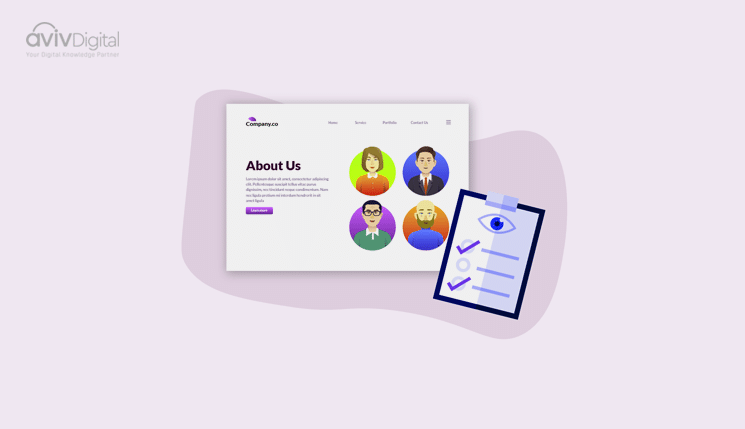
The way your checkout page looks or appears also reflects on the success rates. It is seen that pages that have a better layout tend to etch higher sales as compared to the ones that have a basic, non-engaging appeal.
Everything that you embed within the page matters. As much as the field numbers affect the interest of the user, the order in which they are displayed or the width of the fields, influence the decision of making a purchase.
While restructuring these, you might think you need to get into the technical part. So, let WooCommerce Checkout Field Editor Plugin do all this in a matter of clicks.
The plugin is stuffed with features that make it easier for you to specify the order in which the fields are to be displayed or the width of the field column. This enhances the layout of the entire website in a way triggering users to make a purchase.
The Final Word
No matter how alluring your website is, if it does not facilitate a faster checkout, odds are the cart abandonment rate of your website would be higher than conversion rates. Hence, it is important that you employ steps to optimize the checkout page of the website giving users the ease to make a purchase and in a way accelerate the sales of your online business.
Aviv Digital is a leading institute offering Digital Marketing course in Kerala. We offer a wide range of globally recognized certification programs which include SEO, SEM, SMM, Email Marketing and Inbound marketing course. We are an established institute with other branches offering SEO training in Calicut, Cochin, etc. For more details, Contact us at +91 8156998844.