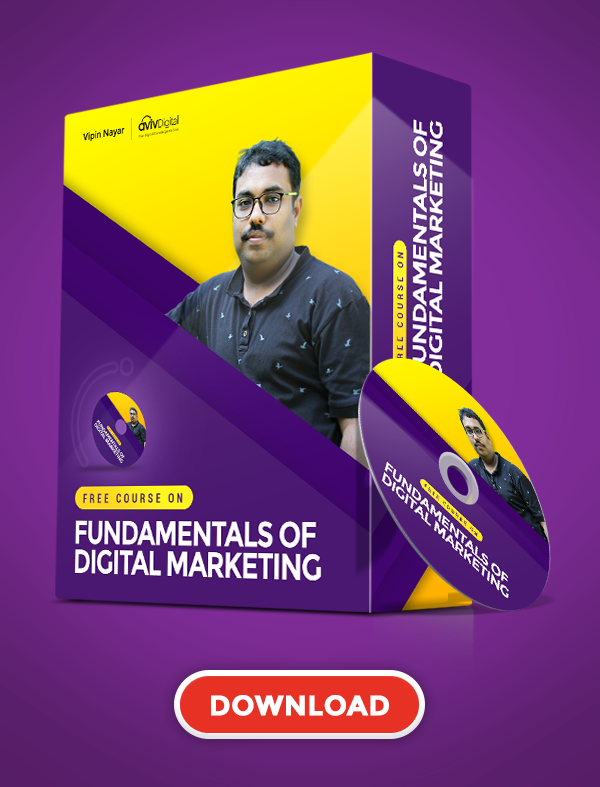The prospective customers are targeted through the keywords and they are drawn to the website through ads. This means ads are an inevitable part of the AdWords ecosystem.
When we bid on keywords entered on Google, these ads are responsible to show up on their website. Since Google displays ads, it must be clear with what we render through these advertisements.
To make it simple, it is important to understand Google Ads policies before we place it on the website.
Let’s have a detailed look at the policies.
alsoRead
Google Ad Policies
The policies are categorized into the following areas:
- Prohibited Content There are some types of content where advertising is not possible on Google Adwords. It includes:
- Harmful products or services
- Products or services that enable dishonest behavior
- Counterfeit Goods
- Inappropriate or offensive content
- Prohibited PracticesYou must follow advertising practices if you need to display those on Google. It includes:
- Ad network abuse
- Irresponsible use and collection of data
- Misrepresented product or service
It is better not to advertise on Google Ads network if you can’t follow these practices to take advantage of the searcher.
- Restricted Content
There are some industries that you must be quite careful before placing ads. These are restricted industries and your ads will have to undergo additional filtering before it goes live. It is difficult to get your ads approved in these industries and if you are a large advertiser, a Google representative helps you to overcome these issues.Restricted Content includes:- Adult-based content
- Copyrighted content
- Trademarks
- Content related to gambling
- Content related to healthcare
- Alcoholic beverages
- Political content
alsoRead
Before you place your ads, there are some editorial and technical requirements that must be considered in specific. If you don’t comply with these, Google will directly let you know about it.
Google allows only professional and quality content that gives the best user experience and meet high editorial standards.
Editorial requirements include punctuation, spelling, and characters of your advertisements. More punctuations or ALL CAPS or misspelled words are not allowed so far. The content with the usage of letters or symbols like FREE, f-r-e-e, and vague phrase usage like “Buy products here” will also be rejected.
It is always advisable to go through the ad guideline section on Google to pass the Adwords exam. Check out the references like:
- Inaccurate Display URL
- Unclear promotion
- Non-working destination URL
- Unclear relevance
- Usefulness
- Unsupported superlative or competitive claims
- Style requirements
- Ellipses
- Excessive capitalization
- The exclamation point in the ad’s headline
- Spelling & grammar
- More than one exclamation point in an ad
- Bullet points
- Repeated punctuation or symbols
Google intimates when you violate the guidelines, so understanding the guidelines completely is important before attending the test.
Locating Ads in AdWords
You can find your advertisements under the ads tab in Google Adwords. It is better to view ads within their particular ad groups. This helps to see which ads are being circulated against each other.
In order to get the best performance, you must think logically for a win-win situation for both. Google needs your ads to be rotated to get more clicks. With this, they will be benefitted but not the advertiser.
To find ad rotation, search for campaign settings, and then to the advanced section. Under ad rotation, you may find three options where you can select to get good results in your account.
alsoRead
Guidelines for Text Ads
Text ads creation in Google Adwords is easy and you can find a preview tool to see how your ad looks like in search. This enables real-time feedback on how your ads will be displayed to searchers. When your ads are long and out of compliance, Google lets you know as well.
You are allowed to make a headline within 25 characters, two lines of description within 35 characters each, and display URL within 35 characters as well.
If there are 5-10 other advertisers, you won’t have enough space to differentiate your ads. Here, the role keywords come into play. Insert keywords wherever possible and bold it to appear in the ad. If you are aware of the positives and negatives of dynamic keyword insertion method which looks like this: {KeyWord: Fruits}.
This is why searching tricks like inserting keywords in the destination URL is quite important. For the best results of your ads, it is better to insert certain things like punctuation, calls to action, qualifying prices, and more.
Conclusion
Using the techniques mentioned above, you can easily generate higher clicks through rate for your advertisements and get many visitors.
This will also give a positive influence on how much you pay per click. Here is a brief of what makes your ad win.
- Have a clear understanding of Google guidelines
- If your ad violates the rules, Google lets you know
- Check if your ad comes under restricted category
- Automated filters may not work always
- Using keywords wherever possible will be a good idea
- For keyword insertion, the display URL is the best
- Include a call to action option
- Include important information without deviating the policy
- Qualify the customer before click
- Use ad extensions to differentiate
- Don’t optimize for clicks
- Test always
- Rotate ads always or evenly
Aviv Digital is one of the leading search engine marketing training institute in Calicut. We offer a wide variety of globally recognized certification programs which include SEO, SEM, SMM, Email Marketing, and Inbound Marketing courses.
Want to know more about the course? Contact us at: +91 9037 489 577