
Are you someone looking forward to attending Google Analytics Interview?
Ever wondered what all will be the questions and discussion during the Google Analytics interview?
It is always better to prepare your answers for Google Analytics questions beforehand so that you get a proper vision of what to expect during the interview. Practicing in advance can also have a positive impact on your hiring.
To help you out with that we have created top-80 Google Analytics questions and answer guide for you. We have also categorized them based on the difficulty level of the Google Analytics Question.
Before we begin, take a look at our digital marketing course in Kerala if you’re interested in learning about analytics and digital marketing.
Now without any further ado, let’s begin.
Google Analytics Interview Questions & Answers For Beginners
1. Describe Google Analytics.
Google Analytics Interview Questions almost always begin with this question. Google Analytics is a free web analytics tool offered by Google to help you track and analyze the performance of your website.
2. Why is Google Analytics so beneficial?
Google Analytics is primarily used for –
- Provides you with information about the country from which your visitors are coming
- Behavioral analysis of consumers
- Make your marketing channels more effective by analyzing data
- Identify your most effective methods
- Enhance the conversion rate of your website
3. How can a website increase its traffic?

Several methods and strategies can be used to increase traffic to any website. Search engine optimization, for example, is one of the most powerful methods for all the web owners nowadays. Banner ads on other websites are also a good way to divert traffic. Also, frequent posting of new products and news is very effective in this regard.
4. What is a session in google analytics?
During a visit to a website, users can engage in a series of interactions which are recorded by Google Analytics, called sessions. The session of a user begins when they load your site and ends after 30 minutes of inactivity. The session starts when they load the site and ends after 30 minutes of inactivity.
5. Google Analytics Goals: What are they?
Goals in Google Analytics allow you to track user interactions on your site. As one of the most important Google Analytics Interview Questions, it helps you measure how well your website converts and fulfills your target objectives. You can choose which interactions you want to track, such as visiting a thank you page after making a purchase, submitting a form, and downloading an ebook.
6. Bounce rate: what is it?
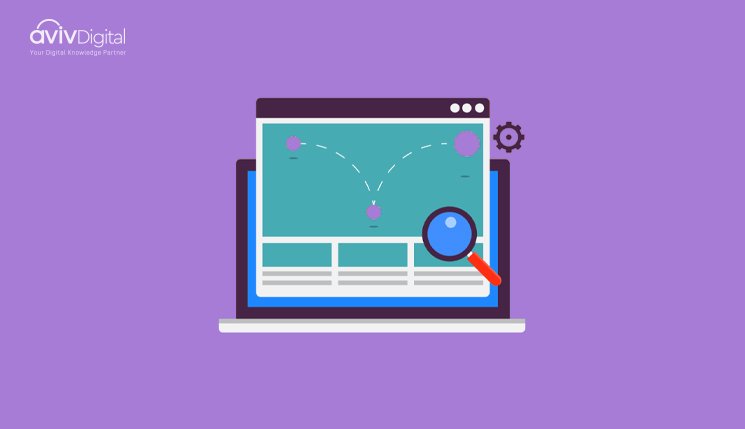
Visits are measured by their bounce rate, which is how many people enter a website and then immediately leave. Basically, it represents the percentage of single-page sessions compared to the total number of visits or sessions, which is calculated by dividing total single-page sessions by total sessions.
7. How does Google Analytics help analyze data?
- A website’s traffic sources
- Conversions to goals
- A list of the top pages
- The target audience
- Error on the website
8. How will web analytics impact business in the future?
Any business can benefit from this powerful strategy. The very first benefit of this is that it will help all businesses deal with the growing challenge of competition. As well as this, it can help companies guarantee a stable and profitable work environment. The long-term benefits of Web analytics can be seen as a benefit of this approach.
9. Why would you choose Google Analytics over other similar tools?
There are many organizations that use Google Analytics, which is why you should know these Google Analytics Interview Questions. After all, it is a very popular tool. The app is available for free as well as a premium version designed specifically for enterprises. In comparison to other tools and platforms, Google Analytics has some excellent features and functionalities. It’s nice to know that everything can be modified, so users can always ensure that their fortune will be in their favor.
10. What is the role of Web Analytics in generating leads?

By analyzing website traffic, a company can gain insight into the behavior, nature, and other factors that contribute to site traffic. A business can generate a considerable amount of Metadata in this way and generate many more leads in a shorter period of time using Metadata.
11. Describe what pageviews are and how they are useful

Often, webmasters are interested in learning how much traffic is flowing to a specific page of their website. Here, Google Analytics uses the PageView metric. When calculating the traffic, they can also be used to determine which features of a website are the most popular.
12. Is it possible to temporarily disable Google Analytics if you need to stop using it at any point?
The answer is yes, it can be done and it is fairly easy.
13. How do Google Analytics events work and what do they mean?
Google Analytics includes an event tracking feature to help users understand the interests of past online visitors or traffic on a website. Based on the activities that happened on a website earlier, it provides accurate information that is easy to use.
14. In Google Analytics, what will you define as a conversion?
There are times when predefined objectives need to be refined. Google Analytics needs to be able to understand the URL, so it should be characterized. However, this can sometimes prove difficult. Conversations is one of the very important modules in the approach because of changes that must be made familiar with Google Analytics.
15. What are the three main aspects of event tracking?
Actions, Categories, and Labels are the three components.
16. What is the limit of an overall number of websites for analytics traffic with Google Analytics?
The pace of the users in this area is not limited, so they can maintain the pace at any time.
17. How does Google Analytics define remarketing audiences?
Running remarketing campaigns with Google advertising requires a remarketing audience. Users who previously interacted with your website but did not convert might become your audience. Following the completion of the list, you can start your remarketing campaign and target those audiences with specific offers.
18. Exit Rate: What is it?
The Exit Percentage represents how many visitors left your site from a specific page or set of pages. It is the page from which the visitor left your site when leaving. On Google Analytics, you can find the Exit Page as follows:
The Behavior > Site Content > Exit Pages report gives you information on the number of Exits, page views, and exit percentages.
19. Search Depth: What is it?
The average search depth is a Google Analytics metric that represents the number of pages viewed by people after finishing a search. It is calculated as the sum of all search_depths overall searches / (search_transitions + 1).
20. How do Google Analytics’ filters work?
For each property, Google Analytics allows you to configure filters. You can use filters to segment the data into smaller groups. Based on your settings, you can choose which data to include in reports. The internal traffic display in inside analytics can be hidden, for example.
21. How do you access visitor personal information using Google Analytics?
Google Analytics does not allow you to access visitors’ personal information.
22. What are the steps to creating your goal in Google Analytics?
- In Google Analytics, you can create a goal by following these steps:
- Click on “Admin” in the navigation bar
- Click on “Goals” under the View tab
- Click “+New Goal”
- Enter your goal parameters.
23. Is there a way to delete goals in Google Analytics?
A goal cannot be deleted. It can be disabled, however, so that it does not record.
24. How do you define Average Load Time?

On average, how long it takes for a website to download and open in a browser.
25. In Google Analytics, how can the session time be changed?
I thought it would be good to cover another popular Google analytics interview question. Yes, we can change the session times from 30min to anything we want by clicking on the session settings in the admin section.
26. Treemaps report – what is it?
It has made reporting easy. Many kinds of reports can be managed easily in GA thanks to treemap visualization. Treemap visualization shows the influence of a data set on the whole.
27. Which traffic types use automatic tagging?
Advertisers on Google use auto-tagging to track their traffic.
28. In Google Analytics, what is the demographic report?
Google Analytics offers demographics as well as interests through its ‘Audience Report’ which can be found in the ‘Audience Report’ section. Demographics in Google Analytics offers information on the age and gender of visitors as well as their online viewing and purchasing history.
29. What does cohort mean in Google Analytics?
With cohort analysis in Google Analytics, you can explore cohort behavior over time by identifying users who share a common characteristic.
For example, A report will give you all the behavioral data of the users who were acquired as a result of sending out a newsletter today.
30. Would it be possible to set up tracking for mobile phones?
Google offers phone call conversion tracking, which allows you to measure how effective your online advertising is at driving calls to your website. You can use this feature to measure how many calls come from mobile numbers.
Note: It tracks only whether or not people click on the “Call” button rather than whether they actually make a call.
31. What does Google Analytics mean by site speed?
Google Analytics indicates your website page speed and helps you identify areas where your site can be improved. Slow loading times can affect your ranking on search engines. You can find site speed reporting under reports – select – behaviors – site speed. Google recommends a site speed under 3 seconds. Site speed measures three characteristics: response time, load time, and page speed.
32. Benchmarking: What is it?
Google Analytics’ benchmarking tool is useful. You can understand the performance of your website by comparing it to past performance and to industry averages. This app is very informative because it shows trends in the industry and allows comparison to the competition.
33. In Google Analytics, what is meant by conversions and how can they be tracked?
As a result of performing the action you had hoped for, a user is considered a conversion and becomes a user. This represents a return on investment for the website. It is similar to tracking goals.
The goal tracking function in Google Analytics allows you to track conversions. For example, submission of forms, purchases, engagement levels, etc.
You must properly set up your goals to get the most accurate results. A hack here is to break conversion tracking down into two categories, macro and micro goals. Macro goals are the ones that matter for your business such as orders or sales. Micro goals are the ones that matter for your site health and traffic such as the time you spent on the site, engagement, scroll depth, etc.
You can also track conversion paths with Google conversion path reports. It shows how a user converted instead of just where he did so. This helps you to strategize better.
34. Are there any ways to determine what keywords drive traffic to your website?
To send traffic to your site, it’s essential to know what keywords your site ranks for. Here are a few tips.
- Integration of Google Search Console with Google Analytics
- In Google Analytics, click Acquisition > Search Console > Queries. You will be able to see keywords, impressions, click-through rates, etc.
- You can click any of the URLs on the Google Acquisition > Search Console > Landing Pages report to see what search terms users use to reach your page.
35. Are you able to track where your users are coming from?
Click on behavior, then select site content, to find out the source of traffic for a page. There, one can select the traffic of all web pages, a landing page or an exit page.
36. Google Analytics RPC: What is it?

RPC describes the value of revenue per click and can be used for e-commerce sites to figure out which keywords are doing well for the campaign and conversion. The formula for RPC is total revenue divided by number of clicks.
37. Google Analytics uses a formula to calculate ROI. What is it?
An ROI analysis report shows data relating to the multi-channel funnels, and has the purpose of assessing how well a website achieves objectives, such as generating sales, engagement, leads, etc. ROI is calculated as: (Revenue – Cost)/ Cost.
38. What are the steps for creating a goal in Google Analytics?
It is very important to define your goals in Google Analytics Interview Questions. If you want to get information about conversions, you need to configure Google Analytics correctly. Follow these steps for creating a goal:
- Go to Admin
- Go to View > Goals
- Add + New Goal
- Create a goal
39. What you should do to avoid spam in Google Analytics?

It is possible to filter out spam data from sources.
40. Does Google Analytics allow customization?
There are some features and modules that can be modified to fit a user’s needs but not the entire Google Analytics. If the need arises, a few of them can be modified to fit a user’s needs.
41. How are clicks and visits different?
Visits show the length of time spent by users on a site. Clicks indicate the action taken on a website.
42. Time lag report: What is it used for?
Reports about time lags allow us to determine the time lapse between the initial session and the completion of the goal.
43. The Visit Duration report serves what purpose?
Visitors to the site are classified by the length of their stay based on the visit duration report.
44. In Google Analytics, what is the ‘Real Time’ report?
The real-time reports are available to provide information about traffic, insights, reactions, sources, and more in real time. The reports are updated instantly, and hits are reported instantly.
45. What is the Behaviour Flow Report in Google Analytics?
Using the behavior flow report, you can discover which content works best for your website, identify any content or continuity issues you have, as well as discover how users navigate through the page.
46. Google Analytics Audience Report: What is it?

The group can be based on any demographic or attribute that is relevant to your business. It could be simply customers who have previously purchased from you, or it could be as specific as customers who visited the page for product A and then returned within 5 sessions or 10 days to buy the product. The information can be broad or very specific based on your needs. It allows you to understand the buyer persona based on the visitors.
47. In Google Analytics, what is the demographic report?
Google Analytics offers demographics as well as interests through its ‘Audience Report’ which can be found in the ‘Audience Report’ section. Demographics in Google Analytics offers information on the age and gender of visitors as well as their online viewing and purchasing history.
48. Multi-Channel Funnel Reports: What are they?
You can also determine which marketing channel drives conversions with the help of a multi-channel funnel report. It shows which marketing channel works together to generate conversions. Utilizing a specific campaign, you can identify which of your marketing channels is generating conversions.
If you like to get more details on Inbound marketing
Google Analytics Interview Questions & Answers For Intermediates
49. What do you think is the complexity of analyzing web traffic without a proper tool?
Obviously, it is impossible to understand or analyze traffic on a website without a proper tool. As a result, a lot of factors need to be considered all at once. Webmasters and business owners can’t do it all at once. Secondly, it requires a lot of time, which is already a major problem for many businesses in the current environment.
50. What does your definition of event tracking entail?
It is essentially a method by which Google Analytics code can be customized and applied. Targeting a specific group of internet users or monitoring an outcome that can help to divert traffic towards a site is the main aim.
51. Which is more important out of the bounce rate and exit rate?
There is no doubt that both can provide some of the most helpful information that can be used to boost the traffic on any website. Moreover, they offer clear information regarding any errors and problems that may prevent users from viewing the data and may cause visitors to leave the website immediately. There are certain situations where the same should be given special attention. These situations are considered when both increase greatly in a short period of time.
52. How does Google Analytics use the attribution model?
Assigning credit for sales and conversions to conversion paths depends on an attribution model, or set of rules. Among other things, user behavior and marketing strategies can be considered when setting your attribution model. According to the First interaction model, the first touchpoint has a 100% value.
53. Is there a way to see where visitors click the most?
This extension of Chrome allows you to see click data right there on the page. In page analytics lets you find out which parts of the page visitors are clicking most often.
54. What are the benefits of using GA4 over UA?
There are heaps of benefits in using GA4 over UA. Some of them are as follows:
- The measurement model of GA4 is much more flexible and superior than the one used in UA
- GA4 offers platforms for both mobile and website app
- The roll-up reporting is far more accurate than the one provided by UA
- The cross-device and cross-platform tracking in GA4 is more robust than in UA
- GA4 offers automatic tracking for specific types of events
- The new set of metrics in GA4 offers more accurate engagement tracking
- GA4 offers improved data visualization capabilities
55. What are some of the challenges of migrating from UA to GA4?
One of the biggest challenges of migrating from UA to GA4 is that your historical data in UA will be completely lost which is why it is important to migrate faster. Also, the tracking events in GA4 are different from Universal Analytics and thus it is essential to set up a wizard along with going through your tracking manually and creating new events in GA4.
56. What are some of the new features in GA4 that you are most excited about?
Some of the most exciting features in GA4 are:
- GA4 takes Artificial Intelligence (AI) and Machine Learning (ML) to a new level and now we can forecast who is likely to purchase our product
- GA4 provides a thorough understanding of data by creating a detailed custom report
- Since GA4 tracks basic events automatically, you can decide which other events you would like to track making the tracking events easier and quicker.
- GA4 provides customizable automated tables so that you can customize data on any report.
- You can easily create audience segments without saving them.
57. What are the different types of reports available in Google Analytics?
The most important reports in GA4 are as follows:
- Tech Overview Reports
- Acquisition Overview Reports
- Landing Pages Reports
- Conversions and Events Reports
- Engagement Overview
- Path Exploration
58. How do you use Google Analytics to track conversions?
The following step help you to set up and track Google Analytics conversions
- Ascertain key micro and macro conversions
- Check the predefined conversions
- Mark existing events as conversions
- Create new conversion events
- Test your conversion events
- Finally, monitor conversion events
59. How do you use Google Analytics to segment your audience?
Creating audience segments is fast and easy. Follow the below steps in order to create your own segments:
- Navigate to the Report Navigation Menu situated on the left in Google Analytics
- Click the Audience Suite and select the overview tab presented within the Audience Suite
- Click the +Add segment field
- Select the new segment button to create a new segment
- Set conditions for your segments
- Name your segment by filling out the empty name field
- Finally, click the save button to successfully complete the segment
60. How do you use Google Analytics to troubleshoot website problems?
Here are the steps to use Google Analytics for troubleshooting website problems:
- Identify the specific problem you want to address
- Log in to your Google Analytics account and select the website property you wish to analyze
- Analyze:
- Audience Reports
- Behavior Reports
- Conversion Reports
- Traffic Sources
- Real-Time Reports
- Behavior Flow
- Set up a Custom alert to notify you automatically when specific metrics deviate from the norm
- Review the site search report
- Use mobile reports to determine issues specific to mobile devices
- Create custom reports and segments
- Look for technical errors
- Once you find out the source of the problem, take action and continuously monitor the progress
61. How do you use Google Analytics to measure the effectiveness of your marketing campaigns?
The following are some of the ways to use Google Analytics to measure campaign performance:
- Set up your UTM parameters
- Build your trackable URLs
- View your campaign reports
- Segment the data by demographics and actions
- Turn your data analysis into actionable insights
62. What is the difference between a session and a user in Google Analytics?
Sessions are the metric concerning the number of individual sessions commenced by all the users of your website whereas the users are the unique visitors to your website. One user can have multiple sessions but you will not have more users over the session since the user starts the session the first time they visit your website.
63. What is the average bounce rate for a website?
According to the report from HubSpot, the average bounce rate for the majority of websites is between 26% to 70%. The average bounce rate for a B2B website is around 56% and the average bounce rate for a B2C website is 45%
64. What are some of the most common mistakes that people make when using Google Analytics?
Some of the most common Google Analytics Mistakes are:
- Tracking hits from other domains.
- Tracking internal sessions.
- Not tracking conversions.
- Not tracking site search.
- Tracking duplicate code.
- Tracking bot traffic.
- Leaving out pages.
- Tracking the missing code.
- Tracking only one property type
- Not segmenting
- Not blocking parameters in the new view
- Running paid ads without UTM parameters
- Not testing your analytics setup
- Not using annotations
65. How do you use Google Analytics to track the performance of your website’s landing pages?
In order to track the performance of the landing pages of your website in Google Analytics: Click the navigation sidebar presented on the left side of your screen and
Home > Reports > Behavior > Site Content > Landing Pages.
If you have linked your website to Google Search Console, you can find the landing page performance report: Home > Acquisition > Search Console > Landing Pages
66. How do you use Google Analytics to identify your most popular website content?
View the most popular website content using Google Analytics by clicking on “Behavior” in the left-hand menu and selecting “Site content” and then “All pages”. Based on the number of page views, the website pages are ranked.
Google Analytics Interview Questions & Answers For Experts
67. What are the key differences between Google Analytics Universal Analytics (UA) and Google Analytics 4 (GA4)?
One of the key differences between Google Analytics Universal Analytics (UA) and Google Analytics 4 (GA4) is that UA supports five goal types which are destination, duration, pages/sessions, smart goals, and event goals. Whereas, GA4 only supports conversion events. GA4 is an entirely new platform with tons of features that Univeral Analytics doesn’t have such as event-based tracking, mobile app & website tracking, cookies & IP-less tracking, a customizable dashboard, better search with the GA4 search bar, and many more.
68. What are some tips for beginners who are just starting out with GA4?
For beginners, some of the most useful tips will be:
- Take complete advantage of Ads integration
- Keep in mind that GA4 is different from Universal Analytics in order to work with it successfully.
- If you are an advertiser, consider the following:
- Confirm Google Ads links are imported
- Validate that goals and conversions migrated
- Bid to the right conversion and audience in Google Ads
- Use GA4 set up assistant to help you set up your property along with checking out the setup guide
- Make use of Google resources such as Skillshop, Analytics for beginners & SMBs, Mini guides, Metrics: GA4 vs. UA, etc. to help you work faster and smarter
69. What are the different types of data that GA4 collects?
GA4 collects various types of data to offer a comprehensive view of user interaction and performance of the website or application. Some of them are as follows:
- Event data
- User data
- User Properties
- Conversion and Goals
- E-commerce data
- User engagement data
- User lifecycle data
- Referral and traffic source data
- Geographic data
- Technology and device data
70. How does GA4 track user journeys across devices?
Google Analytics first looks at User ID. If no user ID is given, GA4 looks for Google signal information. If no data coming from Google signals, GA4 looks for the device ID. And if there is no device ID, Google Analytics uses modeling.
71. What are some of the new reporting capabilities in GA4?
Some of the new reporting capabilities in GA4 include the following:
- New Lefthand Navigation Menu
- Expanded Conversion Modeling
- Data-Driven Attribution Modelling
- Advertising Snapshot
72. How can you use GA4 to create custom events and dimensions?
Create a custom dimension with the following steps:
- Sign-in to Google Analytics
- Click Admin and navigate to the property where you want to create a dimension
- Click custom definitions and select custom dimensions
- Click new custom dimensions
- Add a name
- Select the scope
- Check the active box to collect data and see the dimensions in the report right away
- Click create.
73. How can you use GA4 to build custom audiences?
Follow the below-mentioned steps to build custom audiences:
- Step 1: Click New Audience
- Step 2: Click Create a Custom Audience
- Step 3: Enter name and description of the audience
- Step 4: Click Add new conditions to add users that meet conditions based on dimensions, metrics, and events
- Step 5: Click Add condition group to add another condition
- Step 6: Click Add sequence to add users that meet conditions that occur in a specific order.
- Step 7: Click Add group to eliminate to create a condition that excludes specific users
- Step 8: Click Save to create your audience.
74. How can you use GA4 to create data-driven marketing campaigns?
Some of the ways you can use GA4 to target your marketing campaigns include the following:
- Create Custom Audiences
- Setup Remarketing Campaigns
- Track the Performance of your Marketing Campaigns
- Use Predictive Analytics
75. What is the difference between a stream and a property in GA4?
Data streams are the source from where you are collecting the data such as iOS apps, Android apps, Websites, etc. Whereas the properties are the place where the data flow into, by default all the reporting will be done at this level.
76. What is the Data Model in GA4?
The data model is event-based i.e., it tracks the interactions of users with your application or website as events. The data models include three main entities and they are Users, Events, and Properties. The data model treats every interaction as a specific outcome and it provides numerous benefits such as more flexibility, improved machine learning, and better privacy compliance.
77. How do you create a custom report in GA4?
Create your custom report in GA4 with the following steps:
- In the explore tab, choose free-form
- Pick a date range for your report
- Add segments
- Add dimensions
- Add metrics
- Drag and drop the segments where we want them to go
- Drag and drop rows and columns to create an in-depth report
- Drag and drop metrics into values
- Drag and drop dimensions or metrics into your filters
78. UA tracking code: Where can you find it?
In the admin section of the web property, you will find the Universal Analytics tracking code.
79. How do Analytics cookies work?
A Google Analytics Interview Guide wouldn’t be complete without this question. Cookies are small text files that are stored in visitors’ browsers when they visit the website. Cookies are browser specific and will only be stored on certain browsers when a visitor visits the website. In other words, the cookies stored by a user on their work laptop will differ from the cookies they store on their home computer.
80. How do you export data from GA4 to BigQuery?
- Step 1: Create a Google Cloud Platform Account
- Step 2: Click Select a project in the top navigation to create a new project
- Step 3: Click New Project in the upper right
- Step 4: Name your project and create it
- Step 5: From the left-hand menu, choose APIs and Services and click on Library
- Step 6: Find and enable BigQuery API.
Conclusion
We hope you found our Google Analytics Questions and Answers blog helpful. Please check back on a regular basis to stay updated.
Aviv Digital is one of the leading digital marketing training institutes in calicut, Kerala. Our globally recognized certification programs include advanced SEO training, SEM, SMM, Email Marketing, and Inbound Marketing courses. We also provide detailed online classes for digital marketing courses. For more details regarding the course schedule and workshops, contact us through a quote or call us right away at +91 8157998844 or +91 81569 9884
Which are my website’s top three pages?
You can see the most popular pages of your website by clicking the main “BEHAVIOR” tab, then clicking “Site Content”, then “All Pages”. Your site will now display all pages, with the most viewed pages at the top. It’s important to realize that this metric might not be the same as the top three landing pages (landing pages are the pages that lead people to your website). Every good website development company thinks of this aspect while developing a website as it’s an important metric to consider.
Which of my blog posts has been most read?
You will need to filter out any static pages of your website (/about or /services, for example) so you can see which blog posts are the most popular (assuming you have one tracking number for both your website and blog, which are hosted on the same domain).
How is my website traffic generated?
You can find out how visitors find your site using your site’s ACQUISITION tab in Google Analytics. It is divided into three sections:
Direct: You can direct a user to your domain by typing your domain name directly into their browser. For example, www.blog.twentyoverten.com.
Organic Search: You appear in the organic results when someone searches (for example, via Google) and the user clicks on your website
Referral: You receive a click-through from an external source (blog, another website, email – social media does not qualify).
Social: Thousands of users come to your site through social media platforms like LinkedIn, Facebook, and Twitter
Is my website being visited by other sites?
Make sure you check the Referral section in #6 every month to see what sites are sending traffic to your site. By clicking “Referral” from the list, you’ll see a list of referral sites sending traffic to your website (again, go to Acquisition > All Traffic Channels > then click “Referral”). In the case of advisors that belong to organizations such as NAPFA, Guidevine, etc, it would be a good sign to see traffic from those sites come your way.



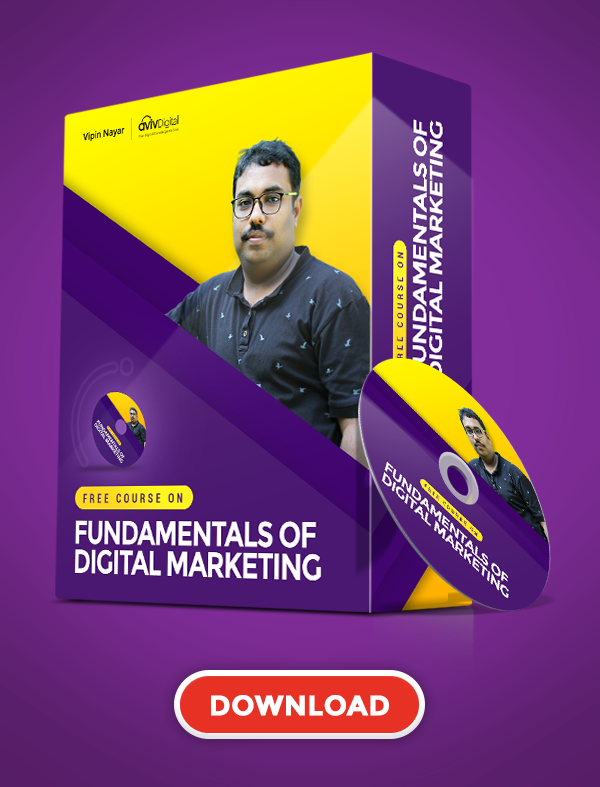




2 Comments
Like very much
These Interview Questions are really well answered , to the point and the questions are also well asked. Really beneficial for the quick interview preparation . Thumbs Up.